- From the AWS console of the master account, click on your username, and select My Organization from the drop-down menu:
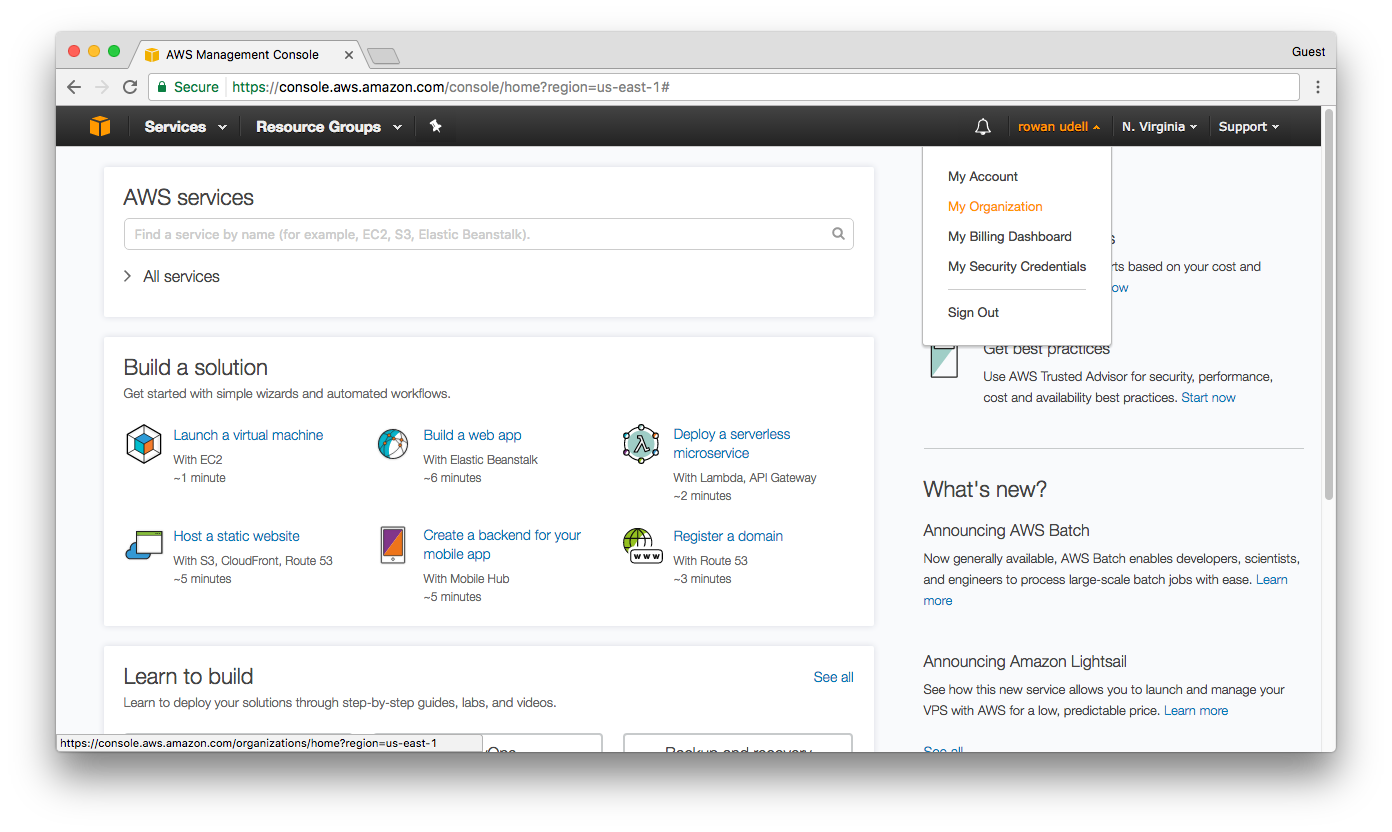
- You will be taken to the AWS Organizations console, where you will see your current account:

- Click on the Invitations tab in the top-right of the console:
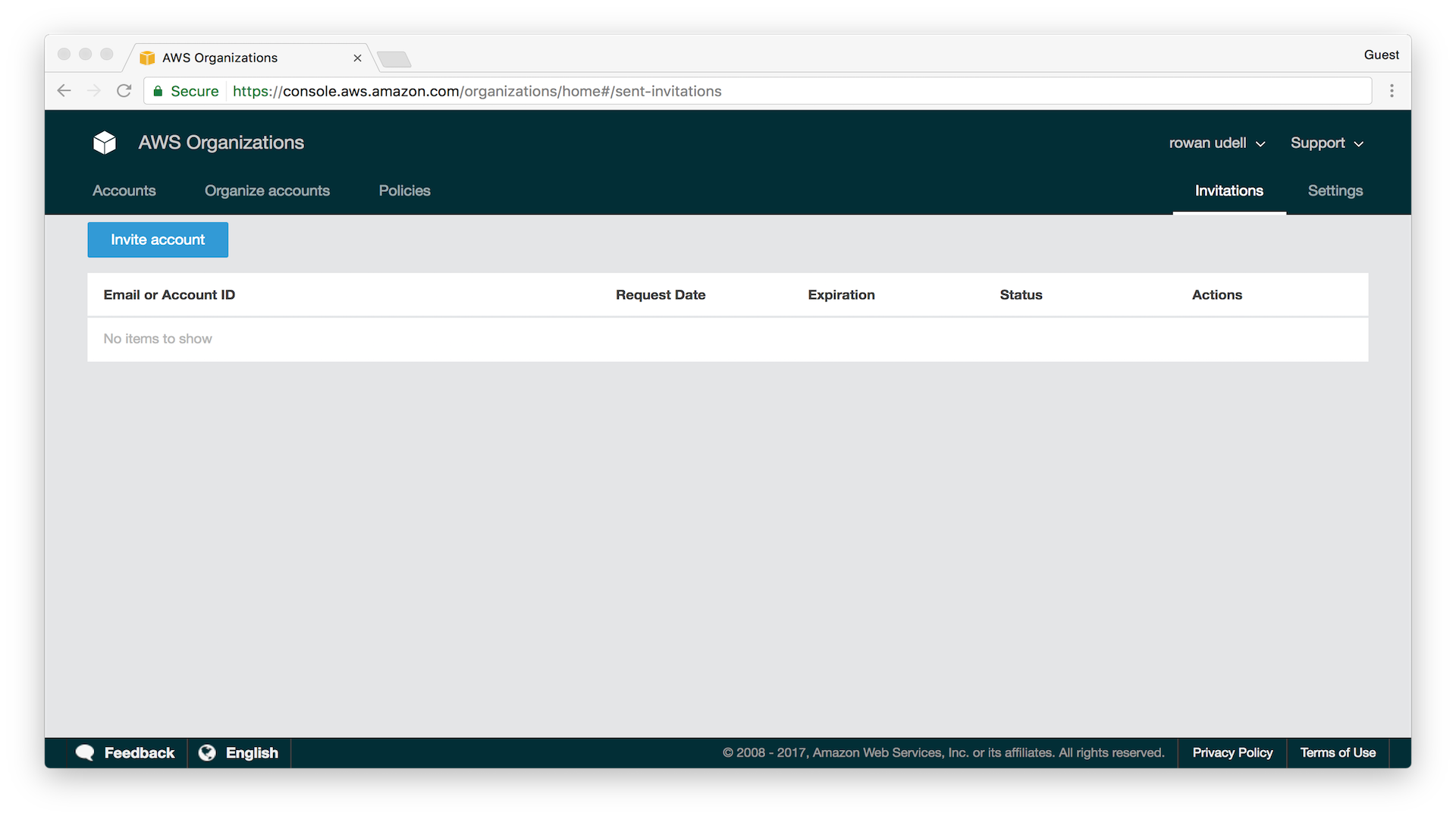
- Click on the Invite account button. Specify the account ID (or main e-mail address) of the account to invite:
- Once you click Invite, you will be ...

