So first of all we need to setup an ECS cluster. To set up ECS cluster use the following steps:
- Go to the AWS Console and click on EC2 Container Service residing in the Compute section. Once you click on it, you will get the following screen (if you are using ECS for the first time), then click on Get Started:
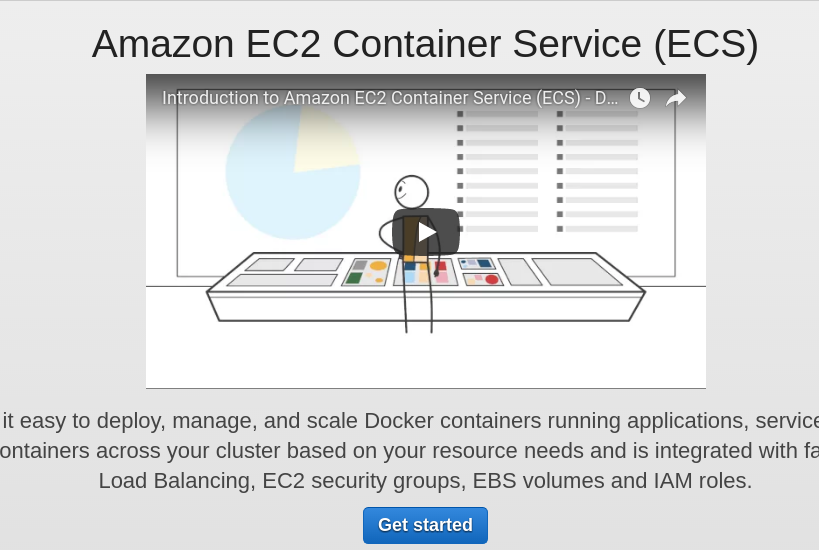
- A page appears where we will be asked to choose Deploy a sample application and Store container images. If you select both the options and click on continue, a wizard comes and let you go through the whole setup: creating a repository, setting up a cluster, and deploying an application inside it. Click on cancel and ...

