A load balancer basically distributes incoming application traffic across multiple EC2 instances in multiple availability zones. This increases the fault tolerance of your applications. Elastic load balancing detects unhealthy instances and routes traffic only to healthy instances.
- To create a load balancer, go to the EC2 console, click on Load Balancers in the Load Balancing section at the left side. After that, click on Create Load Balancer:
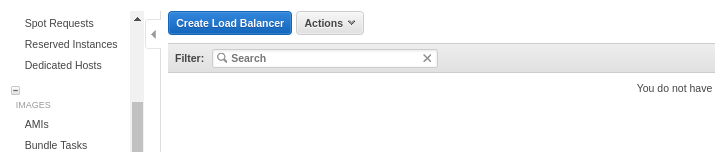
- Once we click on Create Load Balancer, we will land on another page, where we will be asked to choose the load balancer type. Here, we pick Classic ELB, because ...

