The stepsfor assigning multiple IPs to an instance are as follows:
- Go to the AWS EC2 console by typing the URL in your favorite browser: https://console.aws.amazon.com/ec2/. Choose Network Interfaces in the left navigation menu under Network & Security. In the dashboard, you can see the ENI that has already been created while creating the EC2 instance or the Elastic IP. Click on Create Network Interface:
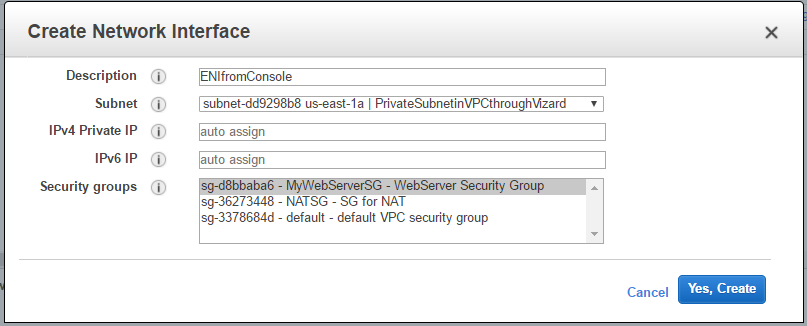
Crete network interface
- Provide the Description and select the Subnet to which it should be associated with. Choose the IPv4 Private IP and IPv6 IP that is allowed under the CIDR of the subnet. You can leave it and AWS ...

