We can create and test an application load balancer as follows:
- Go to the EC2 service in the console.
- Click on Load Balancers from the left sidebar.
- Click on Create Load Balancer. We should see the options to create the three types of load balancers: Application Load Balancer, Network Load Balancer, and Classic Load Balancer.
- Under Application Load Balancer, click on Create.
- On the Configure Load Balancer screen, enter a meaningful name in the Name field. For Scheme, select internet-facing. Finally, for IP address type, select IPv4:
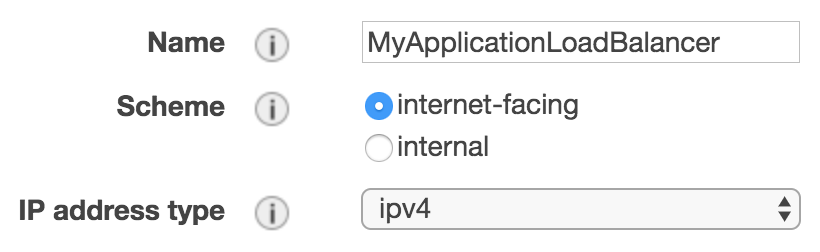
- Under Listeners, set Load Balancer Protocol to HTTPS (Secure HTTP) and set Load Balancer ...

