We can create a CloudWatch alarm using existing metrics as follows:
- Go to the CloudWatch service in the console.
- Click on Alarms from the left sidebar.
- Click on Create alarm.
- Click on Select metric. This should show us all the metrics that are available to us based on the services we use:
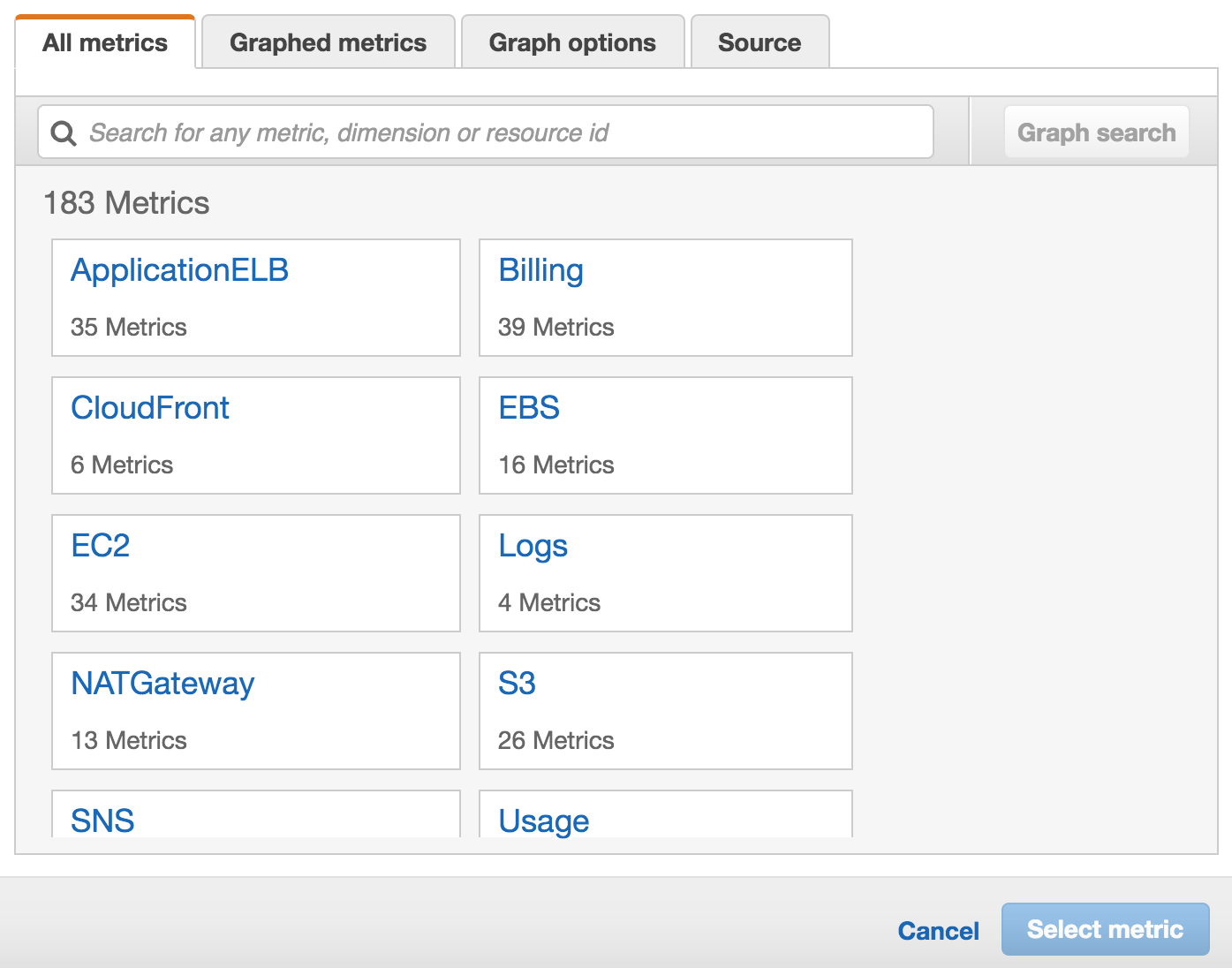
- Click on Billing.
- Click on By Service.
- Click on Amazon EC2.
- Click on Select metric. This will take us to the Specify metric and conditions screen.
- In the Metric section of the Specify metric and conditions screen, use the defaults shown in the following screenshot:
- In the Condition section of the Specify metric and conditions screen ...

