Follow these steps to create a basic versioning-enabled bucket:
- Log in to your AWS account and go to the S3 dashboard.
- Click Create bucket:
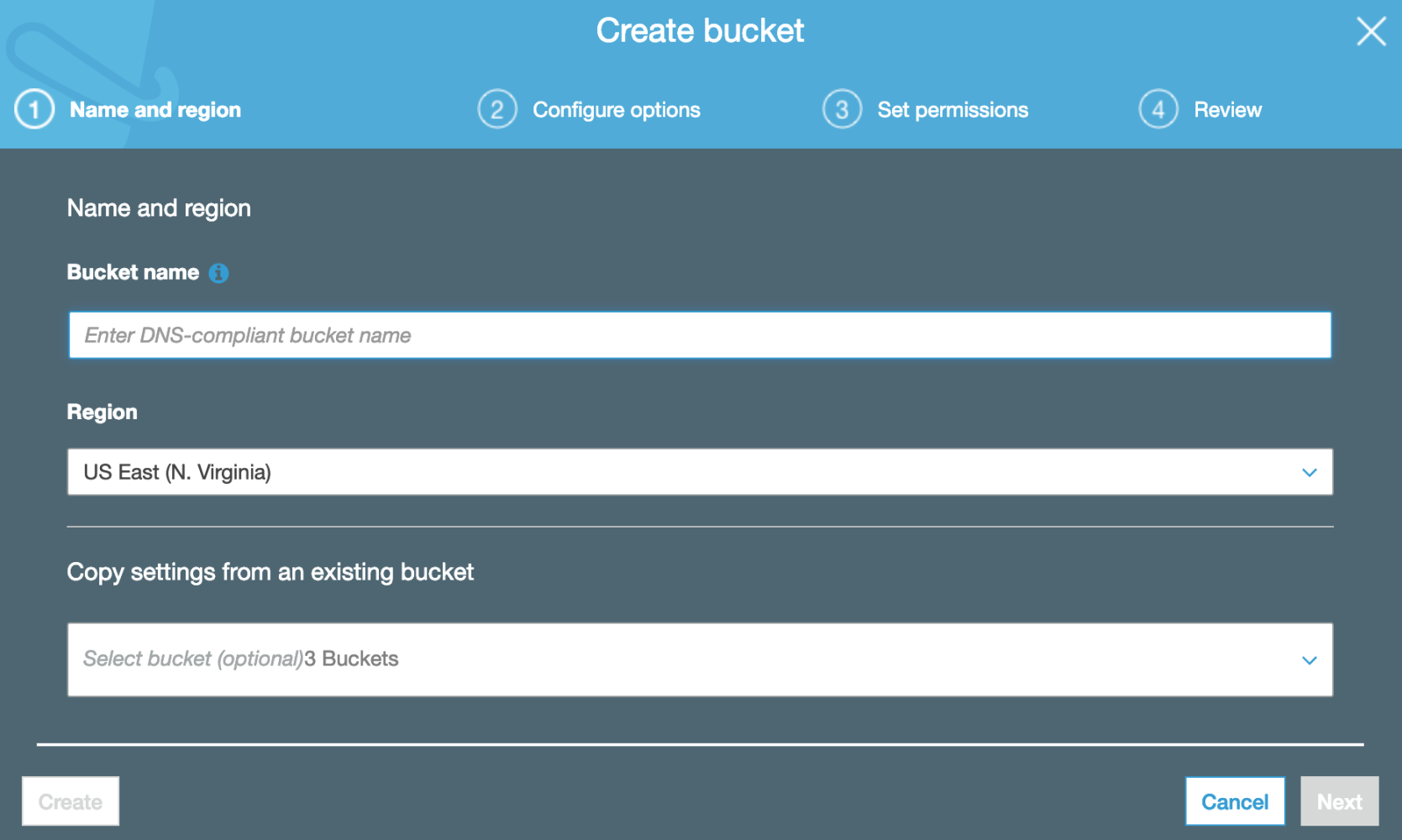
- Give your bucket a globally unique name.
- Click Next.
- Check the box to Keep all versions of an object in the same bucket. This enables versioning so that you can revert objects to their former state if necessary:
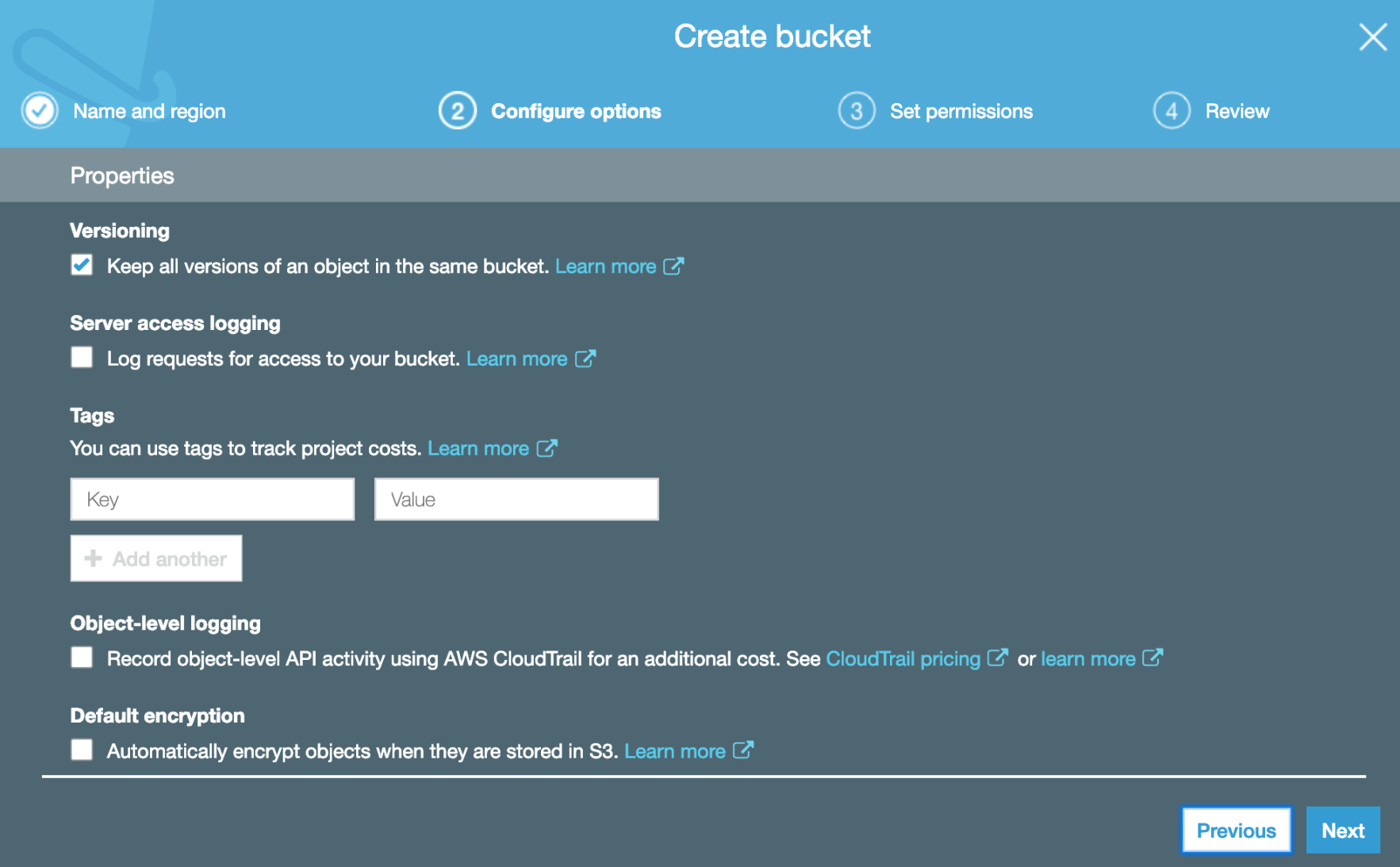
- Click Next.
- On the next screen, leave the defaults as they are – we don't want our ...

