Chapter 12. Backups
If one relies solely on marketing materials provided by cloud hosts and resellers, one might be forgiven for thinking that the cloud is a magical place where nothing breaks and everything Just Works. Unfortunately, this is not the case. Cloud-based infrastructure requires just as much backup planning as a traditional self-hosted architecture—sometimes more, because of the dynamic nature of the cloud. Fortunately there is a silver lining: along with new challenges, the cloud provides new features to make backups simpler and reduce implementation time. For example, ticking a checkbox is figuratively all that it takes to set up scheduled backups for the RDS service, as shown in Figure 12-1.
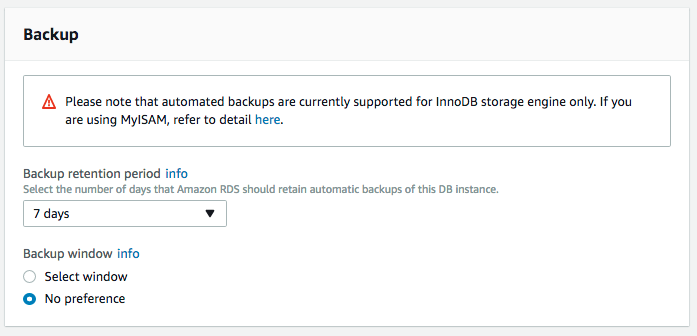
Figure 12-1. Built-in cloud backup facility in the AWS Relational Database Service
Although business types can think of the cloud as a single logical entity, we must look beyond that high-level presentation to view our cloud as a series of datacenters spread across multiple regions, and plan our backups accordingly. To run a highly available service, you would not put all of your servers in a single datacenter. You should plan backups with the same consideration in mind.
Furthermore, it is also important to think about off-site backups. When working with AWS, this can mean one of two things: storing backups outside your primary region, or going a step further and storing them entirely ...
Get AWS System Administration now with the O’Reilly learning platform.
O’Reilly members experience books, live events, courses curated by job role, and more from O’Reilly and nearly 200 top publishers.

