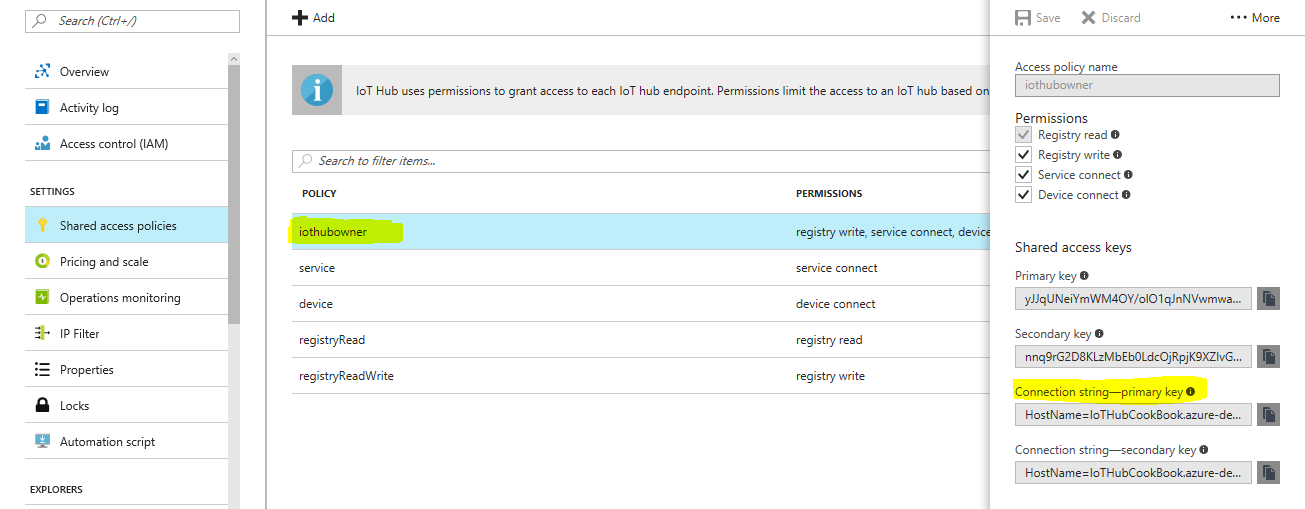In this recipe, we will use the device explorer tool to manage the IoT Hub:
- Download the device explorer from https://github.com/Azure/azure-iot-sdks/releases.
- Install the tool at the default location C:\Program Files (x86)\Microsoft\DeviceExplorer.
- Now run the DeviceExplorer.exe tool:
Device explorer connection with IoT Hub
- From the Azure portal, navigate to the IoT Hub that you created, and copy the connection details for the IoT Hub owner access rights:
Connection string for IoT hub
- In the device explorer tool, we ...