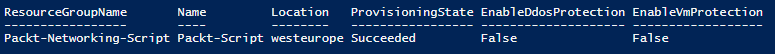Deploying Azure Virtual Network is done in a single script. We need to define parameters for the resource group, location, name, and address range. Here is an example script:
New-AzureRmVirtualNetwork -ResourceGroupName 'Packt-Networking-Script' -Location 'westeurope' -Name 'Packt-Script' -AddressPrefix 10.11.0.0/16
You should receive the following output: