Zenity is used to add a graphical interface to shell scripts using a single command. Zenity comes by default with Ubuntu. If not, then install it as follows:
$ sudo apt install zenity
First, we will catch a yes/no response in our shell script and then perform different commands based on the button. Run the following command to get the yes/no response.
$ zenity --question --title="Query" --text="Would you like to run the script?"
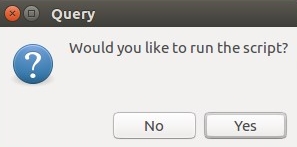
Run the following command to get the error message box:
$ zenity --error --title="An Error Occurred" --text="A problem occurred while running the shell script."
Run the following command to get the ...

