Chapter 3. Displays and Other Outputs
3.0 Introduction
In this chapter, you will learn how to control physical hardware via
BeagleBone Black’s general-purpose input/output (GPIO) pins. The Bone has 65 GPIO pins that are brought out on two 46-pin headers, called P8 and P9, as shown in Figure 3-1.
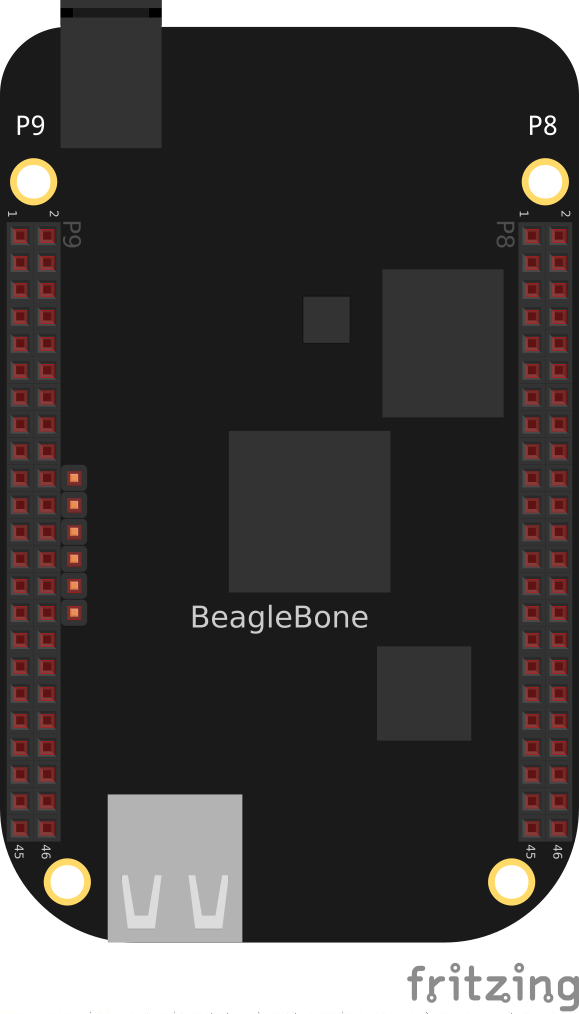
Figure 3-1. The P8 and P9 GPIO headers
The purpose of this chapter is to give simple examples that show how to use various methods of output. Most solutions require a breadboard and some jumper wires.
All these examples assume that you know how to edit a file (Recipe 1.6) and run it, either within Cloud9 integrated development environment (IDE) or from the command line (Recipe 5.3).
3.1 Toggling an Onboard LED
Problem
You want to know how to flash the four LEDs that are next to the Ethernet port on the Bone.
Solution
Locate the four onboard LEDs shown in Figure 3-2. They are labeled USR0 through USR3, but we’ll refer to them as the USER LEDs.
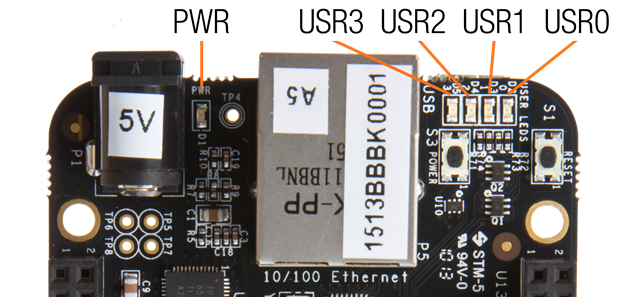
Figure 3-2. The four USER LEDs
Place the code shown in Example 3-1 in a file called internLED.js. You can do this using Cloud9 to edit files (as shown in Recipe 1.6) or with a more traditional editor (as shown in Recipe 5.9).
Example 3-1. Using an internal LED (internLED.js)
#!/usr/bin/env node var b = require('bonescript'); var LED = 'USR0'; ...Get BeagleBone Cookbook now with the O’Reilly learning platform.
O’Reilly members experience books, live events, courses curated by job role, and more from O’Reilly and nearly 200 top publishers.

