11.3. ActiveX Controls
ActiveX controls are additional controls that you can use in your Access forms. You have already worked with built-in controls such as text boxes and command buttons. What if you need a control that is not listed in the standard ToolBox? Numerous additional controls are available, including those already installed on your computer, from Microsoft and other vendors. You can take advantage of them by adding a reference to the control and using the control in your application.
For example, to use a Calendar control, create a new form and, with the form still open, select the Design tab and then click on the ActiveX Controls button on the Controls ribbon. A screen similar to the one shown in Figure 11-11 is displayed. To add the Calendar Control or any other desired control, simply select it in the list of controls and click OK.
Figure 11.11. Figure 11-11

When you click OK, the Calendar Control is automatically placed on the new form, as shown in Figure 11-12.
Figure 11.12. Figure 11-12
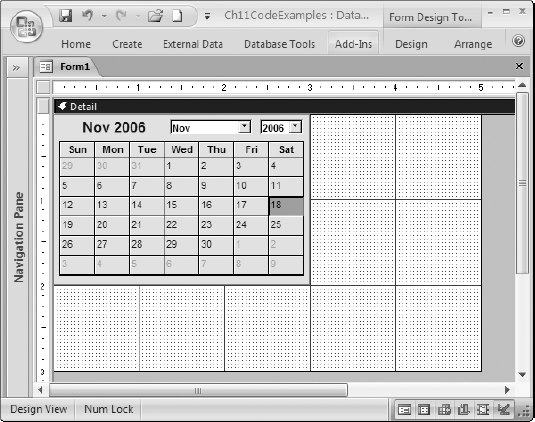
The Calendar Control has properties and events just like any other control, as you can see from the Properties Window shown in Figure 11-13.
Figure 11.13. Figure 11-13
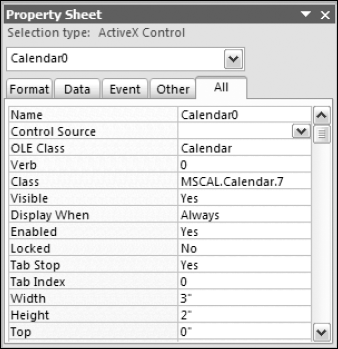
Suppose ...
Get Beginning Access™ 2007 VBA now with the O’Reilly learning platform.
O’Reilly members experience books, live events, courses curated by job role, and more from O’Reilly and nearly 200 top publishers.

