11.2. Automation
Automation refers to the capability to control one program from within another. For example, you can control Microsoft Excel from within your Access applications. In such a case, Access would be the automation client and Excel the automation server.
In order to use automation, you must first add a reference to the object library for the application that you want to automate. As you learned before, you can add references using Tools ![]() References from the Visual Basic Editor.
References from the Visual Basic Editor.
Go ahead and add a reference to Excel, Word, and Outlook, as shown in Figure 11-5. You will be looking at examples of each of these next.
Figure 11.5. Figure 11-5
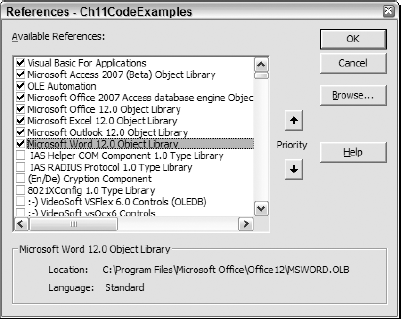
11.2.1. Working with Automation Objects
Before you can automate external applications, you need to declare an object variable. The following example shows how you declare an object variable for Excel:
Dim objExcel As New Excel.Application
The preceding line of code declares a new object and creates a new instance of Excel in a single line of code. If you want to control the point when a new instance of Excel is created, you can separate the declaration and instantiation into two lines of code, as shown next.
Dim objExcel As Excel.Application Set objExcel = New Excel.Application
After you have created an instance of the automation object, ...
Get Beginning Access™ 2007 VBA now with the O’Reilly learning platform.
O’Reilly members experience books, live events, courses curated by job role, and more from O’Reilly and nearly 200 top publishers.

