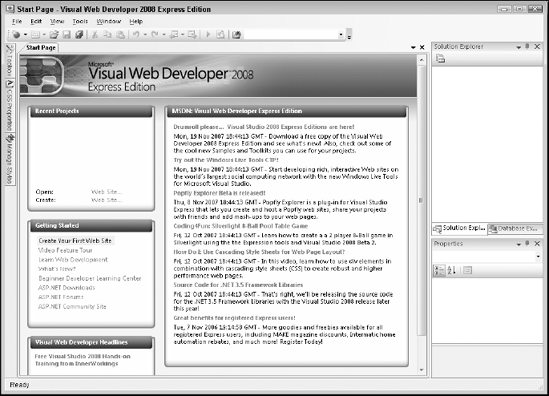1.2. Creating Your First ASP.NET 3.5 Web Site
You probably can't wait to get started with your first ASP.NET web site, so instead of giving you a theoretical overview of web sites in VWD, the next Try It Out exercise dives right into the action and shows you how to build your first web project. Then, in the How It Works explanation and the section that follows, you get a good look of what goes on behind the scenes when you view an ASP.NET page in your browser.
Try It Out: Creating Your First ASP.NET Web Page
|
Get Beginning ASP.NET 3.5: In C# and VB now with the O’Reilly learning platform.
O’Reilly members experience books, live events, courses curated by job role, and more from O’Reilly and nearly 200 top publishers.