13.2. Using Visual Studio .NET
While you can create .NET applications using other editors, Microsoft provides Visual Studio .NET, and it rocks. With VS.NET you can create just about any type of .NET application you need to, including:
Various .NET Languages: Visual Basic .NET and C# are both supported by InfoPath forms, as well as other available .NET language such as COBOL .NET, J# .NET, and Microsoft JScript .NET.
Create the Different Types of Projects: Depending on the tasks, you can create Windows Applications, ASP.NET Web applications, Windows services, console applications, and ASP.NET Web services among many other choices. You can see an example of the various choices when you create a new C# application, as shown in Figure 13-3.
Figure 13.3. Figure 13-3
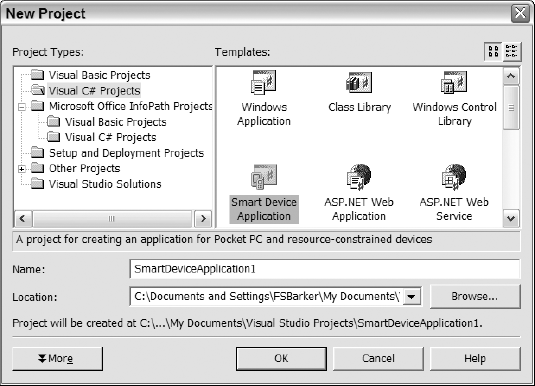
Other Application Templates Can Be Added: For example, when the toolkit is installed, Microsoft Office InfoPath Projects also are added for Visual Basic and C#.
You can have multiple projects within a Visual Studio solution. These projects can be of different types of languages and purposes. When you "build" a solution, you are creating the runtime files necessary to make up the final application.
13.2.1.
13.2.1.1. Try It Out: Creating a C# Windows Application Project
To get into the Visual Studio .NET editor, you will create a simple C# application. To accomplish this you will:
Open Visual Studio .NET 2003. If it is ...
Get Beginning InfoPath™ 2003 now with the O’Reilly learning platform.
O’Reilly members experience books, live events, courses curated by job role, and more from O’Reilly and nearly 200 top publishers.

