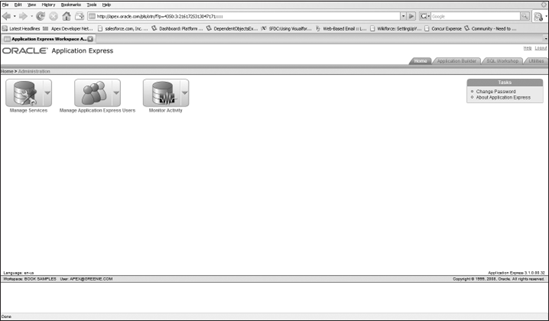9.2. Creating Users
When you are using an APEX account credentials authentication scheme, you can define users within the APEX environment. For the exercises in this chapter, designed to demonstrate some common security practices, you will have to define four users: an administrator; a manager; a sales rep, who works for the manager; and a standard user.
Try It Out: Creating UsersDefining users is done through an administrative utility in the APEX development environment.
As you can probably tell by the name, User Groups allows you to combine multiple users into a single entity for easier management of security for large numbers of users. You will not need to use groups for the purposes of this book.
Ah, what a cute little icon! Each of those little weebles represents a user. Right now, all you can see is your user, which is colored red. The colors indicate levels of privilege for the APEX development environment, as you will see in the ... |
Get Beginning Oracle® Application Express now with the O’Reilly learning platform.
O’Reilly members experience books, live events, courses curated by job role, and more from O’Reilly and nearly 200 top publishers.