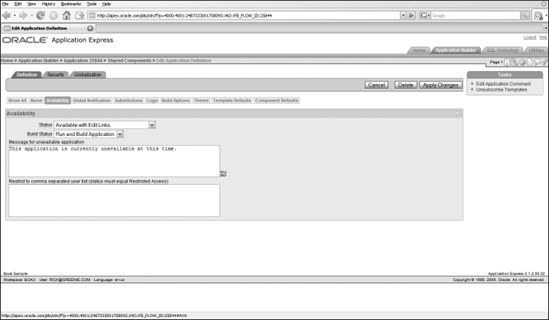10.1. Locking Down Your Application
Once you have finished your development efforts, or when you reach a temporary pause in your development efforts, you probably want to have some kind of lockdown of your application. In fact, you very well may want to limit some types of access to your application even during the development process.
Try It Out: Locking Down Your ApplicationOracle APEX provides the capability to limit access through a configuration parameter for the application.
You can see that you have been working all this time with a particular availability setting of Available with Edit Links. This setting is the most generous, which is what you wanted when you were first learning about the environment. With this setting, you can access the edit menu links at the bottom of the page when you are logged into the development environment in the same browser session. There are six other availability options:
|
Get Beginning Oracle® Application Express now with the O’Reilly learning platform.
O’Reilly members experience books, live events, courses curated by job role, and more from O’Reilly and nearly 200 top publishers.