4. Best Lifestyle Apps
Your Android phone is more than just a powerful tool to keep your business life running—it’s a touchstone for your hobbies and passions. Like a good friend who knows you well, your phone can serve as a lifestyle advisor. Moreover, you can tailor it to give you direction for the areas of your life that matter most.
In this chapter, you’ll find apps that help you live the life you want, fulfilling your personal resolutions and making your phone adapt to your environment, outlook, and lifestyle. First, get in shape with apps for training, exercising, and just keeping fit. Then, find out the most convenient and inexpensive way to book your travel and record the details of your trip for yourself and your friends. Make sure the weather is appropriate for that vacation, and learn where to shop more ethically, efficiently, and affordably while you’re away.
Of course you live most of your life at home, so you need apps for entertaining, from cocktail recipes and food dishes to organizing your wardrobe. Find stuff you need, from a new home or apartment to your lost car or phone, or even a bathroom when you really have to go. You can even turn your phone into a metal detector to find that lost paperclip on your desk. Finally, you’ll find the best ways to organize all this stuff and actually get it done. After installing the apps in this chapter and taking them through their paces, your phone will know more about you than most of your closest friends. Ask it the right questions and it will likely offer you better recommendations to suit your lifestyle than your pals have ever known.

Running
Best App for Running

My Tracks
Free
Version: 1.08
Google
Hardcore runners no longer need to shell out hundreds of dollars for an expensive GPS watch. If you have a GPS-enabled Android phone, you can get most of the same features for free with Google’s My Tracks. My Tracks records and displays your distance, duration, elevation, pace, and other information in real time while you run (or ride, or hike). Even better, it integrates with Google Docs and Google Maps to record all of your running data so you can show off to your friends.
RUNNING IN THE BACKGROUND: My Tracks records your distance, speed, elevation, and even your latitude/longitude while you run, and displays the data on an easy-to-read interface. After the run, choose “Send to Google ...” to import your stats into a spreadsheet on Google Docs. Each run gets its own row with these details and more, allowing all sorts of data wrangling and number crunching for the most neurotic of runners.
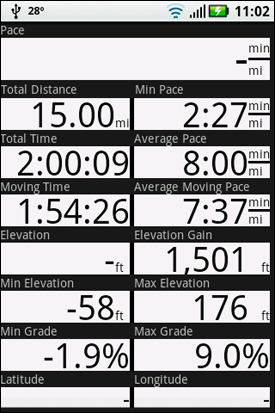
MY MAPS: When you choose “Send to Google...” you also have the option to upload your route information to Google’s My Maps. Each run gets its own map, linked to a field in the Google Docs spreadsheet. The map also provides thumbtack markers for points along the route (added by you or somewhat arbitrarily by default) and a summary of the stats associated with the route on Google Docs.
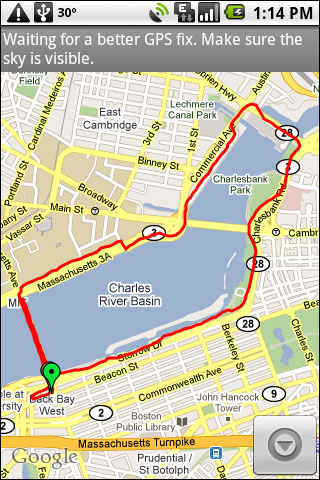
![]() HONORABLE MENTION
HONORABLE MENTION

Buddy Runner
Free
Version: 1.5.0
Cooloud
Like My Tracks, Buddy Runner tracks your distance, duration, and pace while you run, and also records elevation, route, distance, and other stats to review later, either on your phone or uploaded to your personal dashboard at buddyrunner.com. Buddy Runner even records calories burned and one piece of important training data My Tracks doesn’t: mile splits, which is much more useful than a final average pace. Still, Buddy Runner doesn’t give you the data-crunching possibilities offered by My Tracks through Google Docs.
PACE ME: Record your speed, duration, calories burned, and distance as you run. After uploading your stats to your personal dashboard on the Buddy Runner website, you’ll get even more details and ways to view your data, including your average speed, pace splits for miles, and an elevation map. You can even integrate directly with Twitter and Facebook to automatically share your run details as soon as they’re uploaded.

ON THE MAP: Buddy Runner plots your route with a high level of accuracy using Google Maps. When you upload your workout, the map displays on the same page with your other stats, providing a single at-a-glance view into just about everything you’d consider tracking for a particular run.
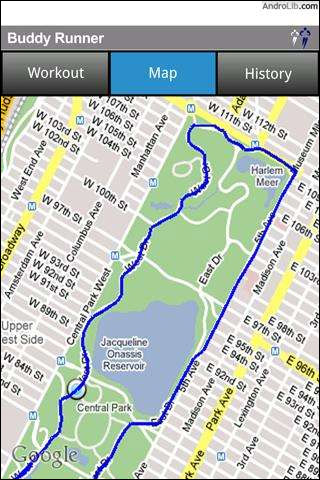
Fitness
Best Fitness App

CardioTrainer
Free / $2.99 Full version
Version: 2.0.0
WorkSmart Labs, Inc.
CardioTrainer goes beyond just running—it’s your virtual training partner for cycling, hiking, skiing, and pretty much any other outdoor activity you care to record. Your GPS gives CardioTrainer your real-time position, live details on your workout, and a map of your route, all of which you can push to the CardioTrainer servers to access online. Social exercisers can share training goals and progress through Facebook integration, providing powerful extrinsic motivation.
TAKE A HIKE: Hiking is just one of many preset workout types you can choose when you start recording your exercise (there’s also skating, rollerblading, snowboarding, team sports, walking, horseback riding, and more). CardioTrainer tracks your steps, distance, elevation climb, speed, calories burned, and location, and displays your stats in real time.
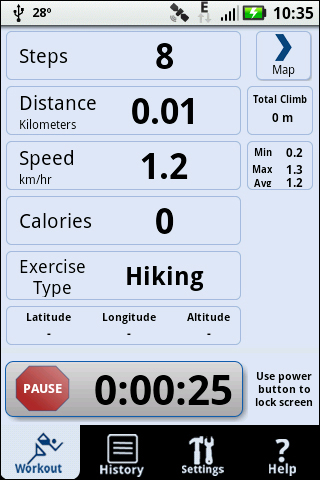
DON’T GET LOST: The map displays your route, distance, steps, and workout duration. It also shows your elevation in graphical (rather than numeric) format. Zoom in for closer detail, or view your entire route by scaling back. Of course, location awareness requires a strong GPS or 3G signal, so keep that in mind for those hikes in the middle of nowhere.

![]() HONORABLE MENTION
HONORABLE MENTION

SportyPal
Free
Version: 1.6.1
CreationPal
SportyPal also logs more exercises than just running, but it comes with fewer built-in workout types than CardioTrainer, relegating activities other than running, walking, cycling, and roller-blading to a catchall “Free Style” category. Also, unlike CardioTrainer, it doesn’t work as a pedometer (step counter), though most of its other functionality is the same and displayed in a slightly prettier interface.
WORKING OUT: Choose from a variety of workouts before starting to sweat, and SportyPal will keep a record of your workout history for each activity. Starting a workout is as easy as selecting the workout type and pressing Start. You’ll immediately see the clock start ticking away, which means it’s time to get a move on.
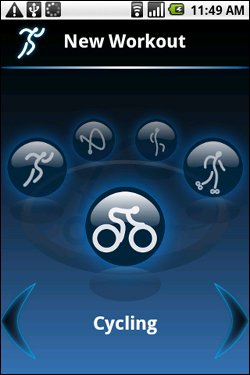
GEEK MY RIDE: Chart your bike ride (or run, walk, skate, or whatever) in real time. But please, don’t start analyzing your stats when you’re pedaling along at top speed. You’ll have plenty of time to pore over the details when they’re sent online, but if you need an immediate update, pull over. This app can definitely turn into a dangerous distraction on the road without some basic safety precautions.

Travel
Best Travel-Booking App
![]()
Kayak
Free
Version: 0.3.12
Kayak
Kayak.com is one of the largest travel search sites, and this app brings its flight, hotel, car rental, and other trip searches to your Android phone in a clean, easy-to-navigate interface. Like the website it integrates with, the Kayak app sifts through the data from hundreds of different travel sites, allowing you to compare options, prices, and more before sending you off to book your trip in whatever manner you want, whether it’s at the airline site, the hotel, a car rental company, or a travel agent.
CHOOSE YOUR ADVENTURE: Kayak’s main screen lets you tailor your search to find exactly what you’re looking for, whether it’s picking a flight, reserving a hotel, renting a car, checking your flight status, or getting information on flight trends. (Click the Buzz icon for best fares and average fare details between specific locations over a certain time frame.)
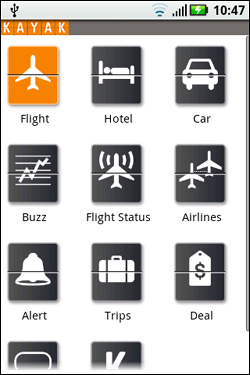
TAKE FLIGHT: The Flight screen allows you to narrow down your options to find the perfect match for your trip. Choose your origin and destination, the dates you’re planning to travel, and your cabin preference (Economy, Business, or First Class). You can also specify a one-way trip or a nonstop flight.
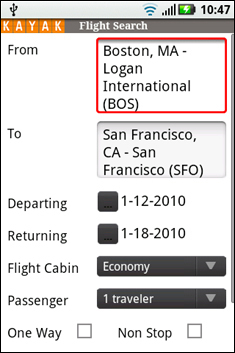
Best App for Plotting Your Travels

8Footprints
Free
Version: 1.6.6.1
Apofa, Inc.
Leave your mark on the map of the places you visit by plotting events, special occasions, and memories in the locations where they happen. With 8Footprints, you can save a “footprint”—a picture, note, or personal audio record—to a public map (you can also set the footprint as private). The service also records environmental data, so you’ll have a record of exactly how cold and rainy it was for that outdoor wedding in Seattle you planned so carefully.
LEAVE ONLY FOOTPRINTS: Put yourself on the map with a brief note, photo, or dictation. Check in to let everyone know where you are, and in the future you can look back on your own historical timeline. You have the option to set the footprint to private, but wouldn’t it be more fun to announce your footprint with Twitter and let viewers send you a friendly SMS message?
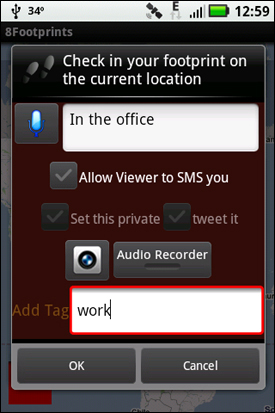
MEET YOUR NEIGHBORS: View the map of the location surrounding your footprint and search for people who have also recently checked in. This can be a great way to get to know people with similar interests who live right down the street from you but whom you’ve never met. Follow in their footprints and introduce yourself!
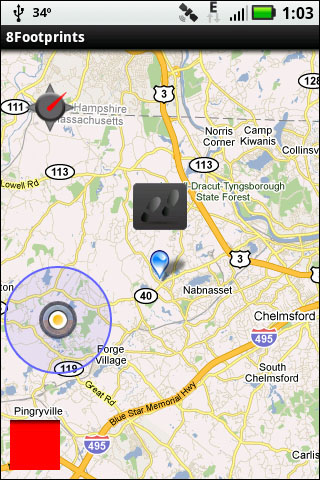
Environment
Best App for Living Green

Find Green
Free
Version: 1.0
3rdWhale Media Inc.
Living green isn’t always easy, at least without a little help. Sure, you can buy local produce at the farmers’ market and ride your bike to work, but what about all the other stuff you need? How green is the retail store down the street, and could you find a more responsible alternative? Find Green is here to help with everyday decisions like these, enabling you to reduce your environmental impact by easily identifying green and sustainable businesses.
GREENER PASTURES: Drill down to find the greenest of businesses for just about any category, within walking distance or a short drive or bike ride away. The subcategory changes based on the parent category, providing plenty of options. Find Green uses your location to determine the closest matches and returns them as a list or as pushpins on a map.

IT’S NOT EASY BEING GREEN: Finding green businesses is a challenging task, so much so that you might be forgiven if you’ve thrown up your hands in defeat just thinking about it. Until now. You probably never knew there was an environmentally friendly cabinet maker just a short drive away, but now you do, and you can get directions, visit the company’s website, or give them a call with just one tap on your phone.
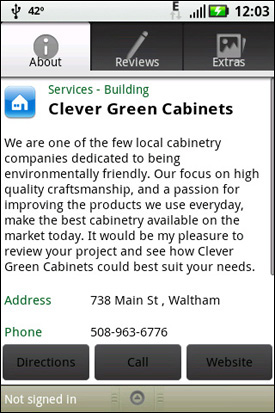
Best Pet Care App

Pet Care Services
Free
Version: 1.2
Michael Quach
Your pet is an important member of your family, so of course you take him with you on vacation, right? But when you’re away from home, you’re also removed from your trusted pet care services. Whether your dog needs a shampoo, sitter, walker, dog park, day care, trainer, emergency veterinary care, or just that certain brand of dog food that’s the only thing he’ll eat, Pet Care Services puts you in touch with the closest providers.
HERE COME THE GROOMERS: If Fido rolls around in the muck when you visit the family farm, where are you going to take your pooch to get cleaned up professionally? A quick search reveals there are more groomers in the area than you realized, faster and more efficiently than sifting through Google results or (gasp!) flipping through the Yellow Pages.
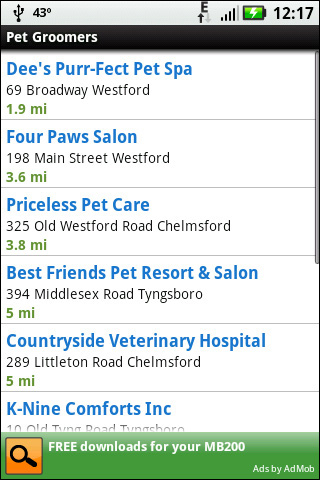
PET PROJECTS: Select a provider from the list to see exactly where they’re located. Send yourself an email or text message with the address, or just give them a call by pressing the phone icon on your screen.
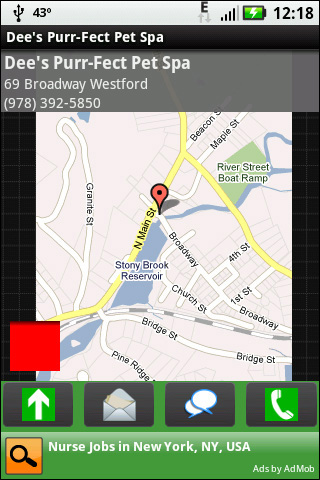
Shopping
Best Shopping App

ShopSavvy
Free
Version: 3.6.0
Big in Japan, Inc.
So you’re standing in the tissue aisle at the local market, wondering why Kleenex is so expensive today. Is it a new product that people really love? Or could it just be labeled incorrectly? Maybe it’s cheaper at the grocery store down the street? Before you head to the checkout line, scan its barcode with ShopSavvy for immediate answers to these questions. You’ll get comparisons, reviews, and prices at other local or online stores, so you can be sure to get the best deal on that Kleenex.
BUY WHERE YOU SHOP: You find the book you want in a major chain bookstore, but would really prefer to spend your money at your beloved independent shop. The first thing you need to know is whether the mom and pop store has the book in stock, and then you can decide if buying from them is worth it to you. ShopSavvy tells you the prices at the local competition and finds you the best deals online.
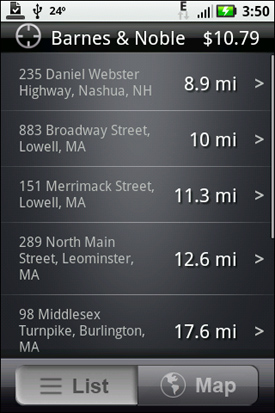
THE REVIEWS ARE IN: Can’t make a decision on whether to buy that book you’re holding at the bookstore? Why not find out what other people thought about it? ShopSavvy provides on-the-spot customer reviews in a clean format, without making you type the title into a search box and sift through other product information on your small screen.
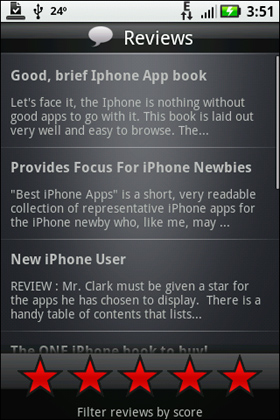
Best Rewards Card App

Key Ring Reward Cards
Free
Version: 1.3.5
Froogloid, LLC
Is your key ring or wallet overflowing with all the rewards cards (also known as affinity cards) you’ve collected from the supermarket, hotel, drugstore, hardware store, frequent flyer programs, bookstore, rental car company, and other stores or service providers? Organize them all in one place with Key Ring Reward Cards. With all your barcodes on your phone, you’ll never need to carry another card again.
ONE KEY RING TO RULE THEM ALL: Just start scanning your barcodes and loading them up on your Key Ring. If your card is so old or beat up that your phone can’t read the barcode, don’t worry. Just select the retailer from the huge list of options and enter the number on the barcode manually.

SWIPE THIS: When the person at the checkout asks for your rewards card, select the retailer from your Key Ring list, hand over the phone, and tell the cashier to swipe your screen. The virtual card might get you a raised eyebrow, but it’ll work just as well as the physical card that used to take up space in your wallet.

Recipes
Best App for Food Recipes

Favorite Recipes
Free
Version: 2.2.0
Favorite Android
How many cookbooks can you fit in your kitchen? How about in your pocket? With Favorite Recipes on your phone, you can search thousands of recipes by ingredient, keyword, or category without ever having to flip through a book or prop open pages. Whether you’re rediscovering your traditional favorites or seeking out something new, you’ll find something for every occasion and palate with this simple and easy-to-use interface.
HUNT AND GATHER: Each search returns 50 random results for the term or phrase you enter. Whether you have a unique ingredient in your fridge that you want to work into a dish or you know exactly what you want to make, you should find the recipe you’re looking for. Keep in mind that you’ll be drawing from a huge database of recipes, so for best results, be as specific as possible with your request.
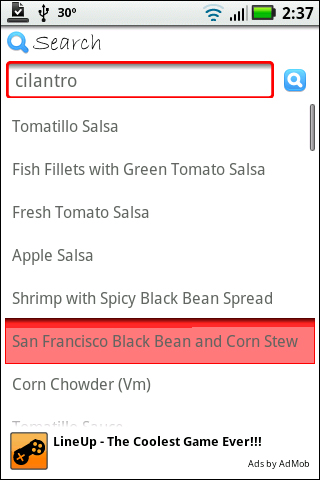
NOW WE’RE COOKING: Favorite Recipes doesn’t provide pictures, but the ingredients list and detailed instructions should give you a pretty good idea of what to expect. Just make sure your fingers are clean and dry before you scroll down to continue reading; there’s nothing like olive oil on your screen to frustrate your cooking experience.

Best App for Cocktail Recipes

10001 Cocktails
Free
Version: 4.1
Red Droid Software
This pocket bartender will be your secret weapon for your next cocktail party. Your guest wants a Clam Digger? Another wants a Pedro Collins? Someone else just wants something fancy with tequila? No problem. Play it cool and give your guests exactly what they want. You can browse preloaded recipes or search the website by alcohol category, ingredient, or drink name. You may forget names, but you’ll never forget another drink.
PICK YOUR POISON: Search an alphabetical list of drinks, browse by drink type, search for ingredients or drink names, and save your favorites for future reference. You even get a lame random pickup line on the home screen, though you’re sure to have better results with the recipes.
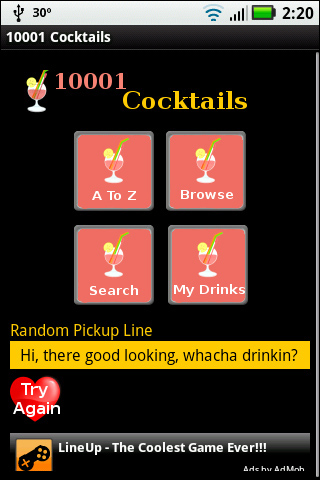
SHAKEN, NOT STIRRED: Cocktail recipes are stripped down to their essence with basic ingredients, to-the-point instructions for mixing, and user ratings. Of course, use your own judgment and taste when creating your masterpiece, and be willing to accommodate special requests. Still, do you really think James Bond could tell the difference between shaken and stirred?

Real Estate
Best Real Estate App

Real Estate Droid
Free
Version: 2.0.7
Awesome Android Apps
If you’re in the market for a new home, give this app a spin before you consult a real estate agent. You can search for homes in your price range and desired location, estimate home values with Zillow, and get neighborhood information from Trulia, Walkscore, and Rentometer, based on your location. When you think you’re ready to buy, crunch the numbers with the built-in mortgage quotes and loan calculator. Your dream home might be just a few clicks away.
HOUSE SEARCH: What’s your price range? Narrow your search to include only homes you can afford, specify how many bedrooms and bathrooms you need, and limit your results to a particular city or surrounding neighborhoods (based on distance from your first choice).
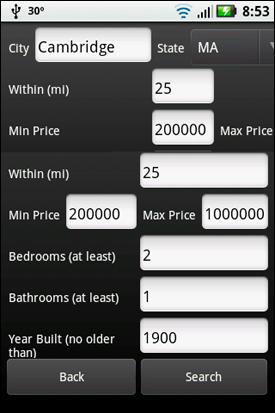
LITTLE BOXES: Your search returns all the homes matching your criteria; if your choices are broad, this could be an awfully long list. Press Back to narrow your search, or choose a house based on the summary info (address, price, square footage, a thumbnail photo, and number of bedrooms and bathrooms) for more photos and details.
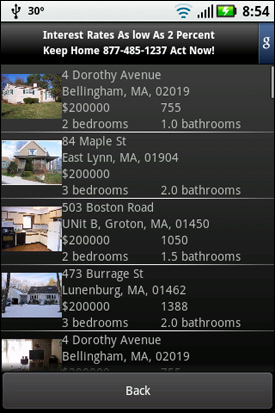
HOME SWEET HOME: Could this be the one? Get more information and pictures with one click, or add the home to your watch list for comparison later. Use this app to organize your house-hunting tour.
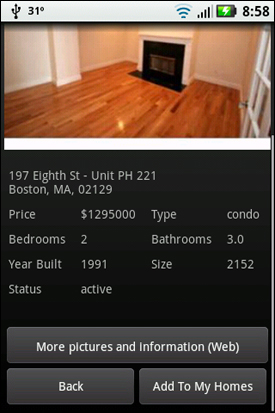
Best Mortgage Calculator
Mortgage Calculator
Free / $.99 Pro version
Version: 4.2.0
Siva G

You’ve found your dream home and know how much you can afford. You’ve talked to a lender and have a good idea of what you’ll be able to get for an interest rate. Pull out Mortgage Calculator on the spot to see exactly what you’re looking at. Though Real Estate Droid offers a built-in mortgage calculator, this dedicated app is packed with advanced features, including amortization. The Pro version includes fine-grained payment options and a refinance calculator.
ADD IT UP: Advanced mode lets you include the property value, down payment, insurance options, taxes, and other expenses in your calculation. If you’re just looking for a quick ballpark estimate, use the default mode, which calculates monthly payment based on loan amount, term (in years), and interest rate.
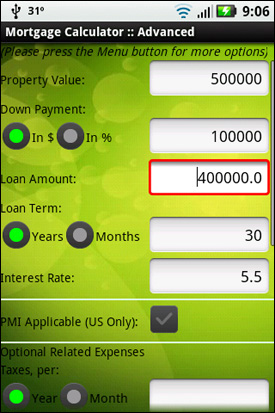
Apartments
Best App for Apartment Hunting

Apartments
Free
Version: 2.1
David Quinlan
Need new digs but not ready to buy? Use this app to tap into the thousands of available rentals listed at ApartmentGuide.com, with the extra features only a mobile app can provide. Take it along on your hunt and use the GPS feature to find apartments near you. Collect properties in your favorites to compare later on. When you’re ready to set up an appointment to view, select a property and call or email the rental office with one touch.
PADS IN YOUR HOOD: Search by location, either based on your current GPS fix or a zip code you’ve specified, and you’ll get a complete list of available properties in the area. When available, each entry includes a thumbnail photo, address, pricing, and number of bedrooms.
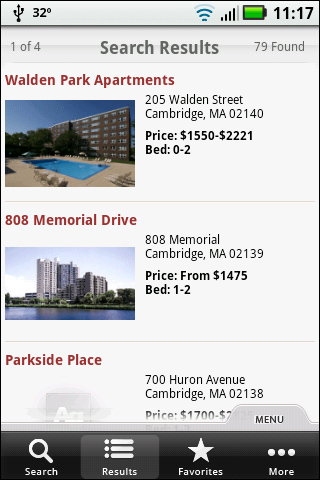
ROOM WITH A VIEW: The Property Details screen provides a description of the unit; pricing information; square footage; number of bedrooms; features of the building, community, or apartment; and any pet policy. If the building has more than one apartment available, the floor plan and price are provided for each unit. You can also conveniently check availability or call the rental office directly from this screen.
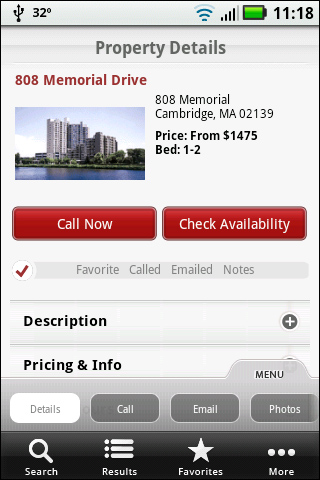
Best Fashion Organizing App

MyCloset
Free
Version: 1.1.0
Mamoru Tokashiki
If you can never decide what to wear or find yourself forgetting about that sweater in the back of the closet that doesn’t go with anything, it’s time to organize your closet. But instead of going out and buying space savers, shoe racks, and extra hangers, use MyCloset to manage information about your clothes virtually. Catalog your entire wardrobe, select an outfit without digging through racks of clothes, and record your daily outfits for posterity.
CLOSET ORGANIZER: Take control of your wardrobe by organizing all of your fashion items in MyCloset. Start by either taking a photo of each piece, choosing from preloaded items, or importing information from myclo.com. Give your item a name, index it by color, and specify which seasons it’s appropriate for.
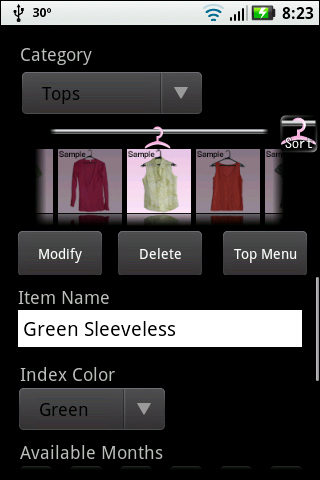
CLOSET COORDINATES: What do you have that goes with that green sleeveless top you want to wear today? Open MyCloset to coordinate your whole outfit, matching tops, bottoms, outerwear, shoes, accessories, even handbags. The zipper that you use to scroll down all the categories is a particularly nice touch.
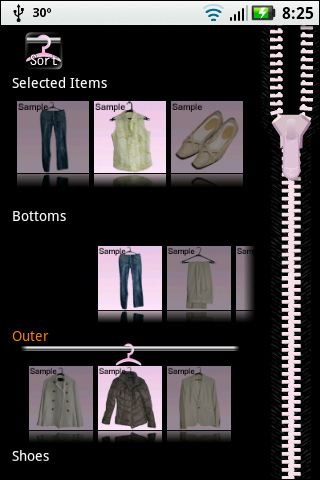
Car Location
Best App for Finding Your Car

Carrr Matey
Free
Version: 1.5.9
Lionebra Studios
Dude, where’s my car? With Carrr Matey on your phone, you’ll never have to ask that question again. Mark your position when you park, and Carrr Matey will guide you back using a compass or walking directions. While you’re at it, if you’re feeding a meter, go ahead and set the timer. You’ll know not just how to get back in your car, but also when you need to be there.
DROP ANCHOR: When you leave your car, drop your anchor to establish your position. You can zoom in or out, so you’ll be able to find your car whether it’s just outside in the parking lot or miles away at the hotel you’ve forgotten the name of.
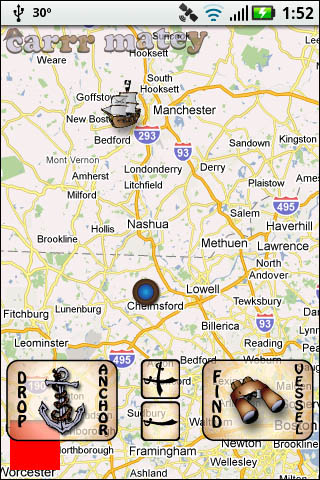
WE HAVE OUR HEADING: Turn on the compass on your way back to get pointed in the right direction, or get walking directions for more precision. Keep in mind, however, that this app requires a GPS fix to determine your location, so if you’re in an underground parking garage or other place with no signal, you’re out of luck.

Best App for Finding Your Phone
![]()
Pintail
Free
Version: 1.0.2
Tom Gibara
Have you ever lost your phone, or worried that it may have been stolen? Find out exactly where it is by sending a text message from any other phone. Pintail keeps track of your phone’s position, and when you send your phone an SMS message that includes your personal PIN, Pintail will send back its location. If you want to share your location with friends or family, just give them your PIN number and they can keep tabs on you without having to call and ask where you are.
PIN A TAIL ON YOUR PHONE: Setting your phone up with Pintail is as easy as launching the app and entering a PIN at the prompt. You can change your PIN at any time by opening the app again, so if you’ve temporarily shared your location with friends or family for a specific reason, you can easily make the PIN private.
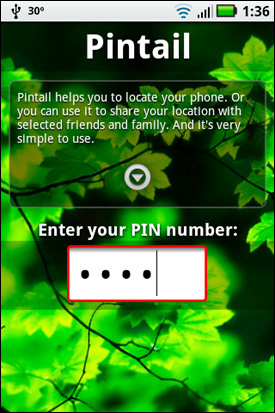
PHONE HOME: When you find your phone has gone missing, borrow someone else’s phone (or use an online SMS service) and send a text message with the text “locate <PIN>” to your phone. Pintail will find your phone’s position and return a text message with an estimate of its location, complete with a link to Google Maps.
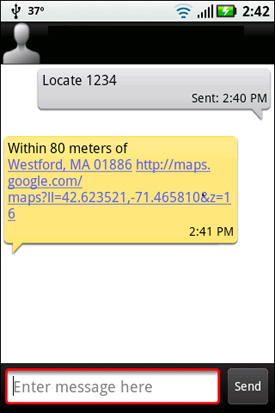
ATM Locations
Best App for Finding an ATM

Bank & ATM Finder
Free
Version: 1.3
Michael Quach
Short on cash in unfamiliar territory? Bank & ATM Finder uses your position to find the closest ATMs and bank branches, as well as offering search filters for other places to get cash advances, cash checks, purchase a money order, transfer money, or secure a payday loan. As long as you have your phone with you (and money in your checking account), you never need to worry about being stranded without cash again.
GET CASH FAST: Bank & ATM Finder returns a list of the cash machines closest to you, listed in order of proximity and labeled with both the machine’s location and its distance from your current position.
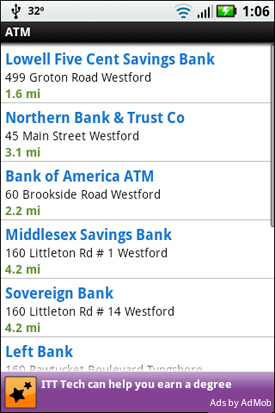
MAP IT: When you select the bank location you want to get to, Bank & ATM Finder displays the address on a map. Choose the up arrow to launch Google Maps and get driving directions, send yourself a text message or email with a link to the map, or give the bank a call by pressing the phone icon.
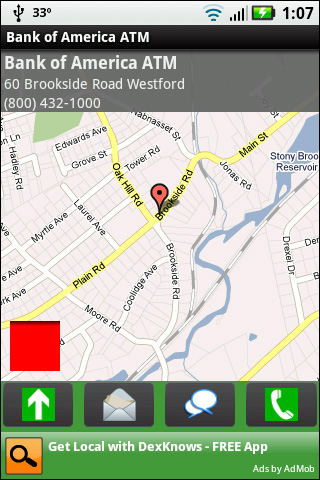
Best App for Finding a Bathroom

SitOrSquat
Free
Version: 1.2
Densebrain, Inc.
When you gotta go, you gotta go. But if you’ve ever tried finding a public restroom in downtown Boston, for example, you know you can end up holding it a long time without a little help. This app accesses the 73,000 restrooms, toilets, and bathrooms around the world users have registered and rated on the SitOrSquat.com wiki. Search for the closest cans to your location, or specify an address to find the right one for you.
WHEN NATURE CALLS: When the need to find a bathroom hits, choose My Location to get a map of the public toilets nearby. If you’re planning a trip where the bathrooms are notoriously hard-to-find (or if your GPS can’t find a signal), you can search by any address to get the same map.
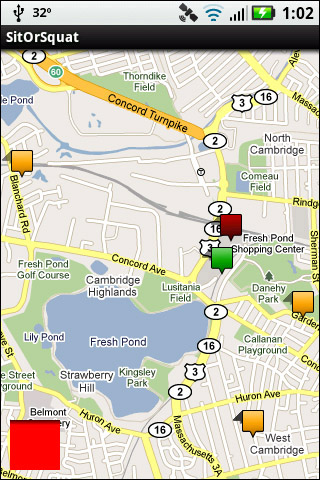
TOILET DETAILS: Choose a possible restroom venue to learn more details, including the precise location of the bathroom in the building, the proprietor’s phone number, and a website if the business has one. You’ll also see user ratings that rank the toilet as clean (“sit”) or dirty (“squat”). After your experience, you can share your own reviews at SitOrSquat.com, but you’ll have to do it on the Web—that feature isn’t offered in this version of the mobile app.
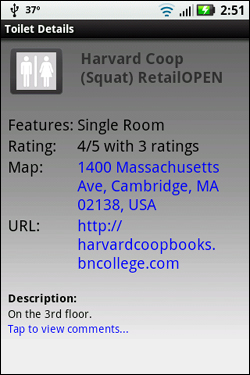
Weather
Best Weather App

WeatherBug
Free / $1.99 Elite version
Version: 2.2.79
WeatherBug Mobile
When you want a detailed weather report presented in an attractive interface, call on WeatherBug. You’ll get current conditions, extended forecasts, maps, photos, and emergency weather alerts. For $1.99, the Elite version removes the ads and adds map layers, a location summary screen, a forecast widget, and a few other features; however, for all but the most weather obsessed, the free version provides as much information as you’d ever want to know.
CURRENT CONDITIONS: If you just want to know the current temperature, look on the left side of your status bar. Pull down the shade for a few more details, and select the notification to launch the full version of WeatherBug, with complete details of current conditions, including wind, humidity, dew point, pressure, and more. If there’s a webcam in the area, you might also get to see a picture by pressing the camera icon.

WEEKLY FORECAST: Press the calendar icon at the bottom of the screen to get a summary view of the week ahead in weather. Choose any day to slide away the rest of the week and get the forecast for that particular day. Press the exclamation point for storm watches, wind advisories, and other emergency notifications; when issued, these will also appear in your status bar.

![]() HONORABLE MENTION
HONORABLE MENTION

The Weather Channel
Free
Version: 2.1.9
The Weather Channel
The Weather Channel app draws on data from Weather.com to offer pretty much the same features as WeatherBug, including current conditions, maps, and extended forecast. Its forecast goes a little further by showing 10 days into the future (WeatherBug shows a week of forecasts), and finer with an hourly forecast that WeatherBug lacks. But it does everything with so much less style (rigid layout, no animated transitions, etc.) that it makes weather look as boring as most people think it is.
WEATHER NOW: Putting function before form, the Weather Channel app provides all the detail you need for current conditions. The red box with the exclamation point indicates an emergency notification (in this case, a winter storm warning); just press it to get all the gory details.
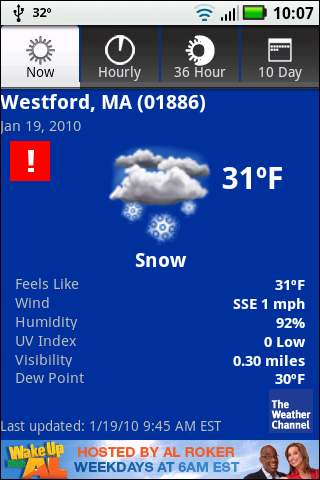
NEXT 10 DAYS: The Weather Channel’s extended forecast goes three days further than WeatherBug’s seven days, but weather forecasts for more than a week ahead don’t tend to be very accurate anyway.
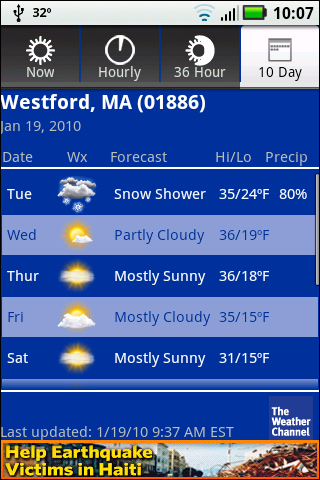
Task Tracking
Best App for To-Do Lists

Astrid
Free
Version: 2.10.1
we <3 astrid
A handy to-do list, tracking system, and source of helpful reminders, Astrid is like having a completely reliable personal assistant in your pocket. Boost your productivity and actually get stuff done by recording and tagging action items, giving yourself deadlines, setting up alerts, and sticking to it. If you already use the online task-management service Remember the Milk, you’ll be able to seamlessly sync your to-do lists with Astrid.
STAY ON TASK: If you’re looking for ways to get things done more effectively, it often helps to give yourself a deadline when you enter a new task. Better yet, set a goal for getting it done, set another drop-dead absolute deadline, and specify reminder alerts for each date. On the Basic screen, give your task a name, priority, and tags (such as “work” or “family”).
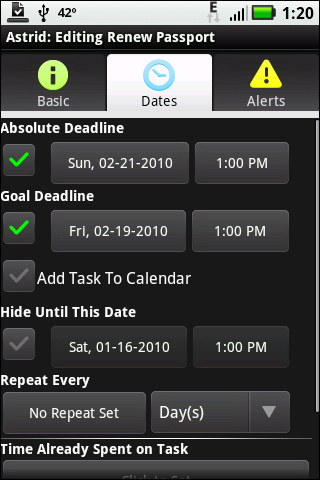
CHECK IT OFF YOUR LIST: Your dashboard allows you to see all of your tasks at a glance (or as many as possible; if you have a lot you might want to search by tag). This includes all their associated deadlines, tags, and priority levels. There’s nothing more satisfying than crossing a completed task off your list!
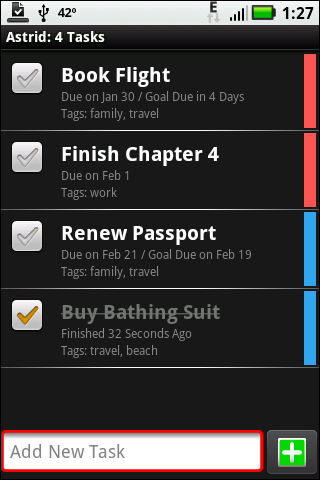
![]() HONORABLE MENTION
HONORABLE MENTION
![]()
ActionComplete
Free
Version: 4.1.0
Borys Burnayev
Explicitly inspired by David Allen’s productivity methodology outlined in Getting Things Done, ActionComplete manages your scheduled tasks much like Astrid. Create an action item, tag it, assign a priority (or “weight”), set your due date, and specify your alerts. Though it offers a few fields unavailable in Astrid, they feel a little superfluous when not connected to another system, and ActionComplete doesn’t sync with third-party to-do lists.
TAKE ACTION: When you add a new action item to ActionComplete, you can assign it to people and a larger project. These options aren’t offered in Astrid, though you could easily specify this sort of information with tags or notes.
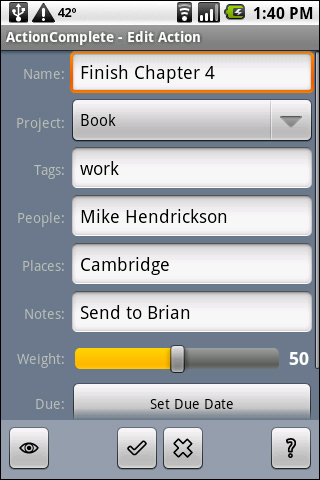
KEEP YOUR PRIORITIES STRAIGHT: By default, your dashboard displays all the actions you’ve assigned, but you can filter your results by searching for particular tags, people, places, projects, or due dates.
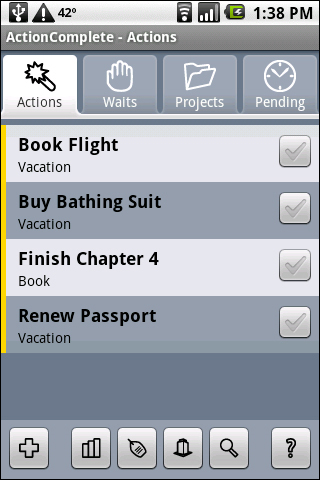
Phone Settings
Best Dynamic Reconfiguration App

Locale
$9.99
Version: 0.695 beta
two forty four a.m. LLC
Is your favorite personal ringtone something you’d rather not have your officemates hear? Don’t want your phone ringing at all while Lost is on? Once you’ve set conditions like these based on time, location, or the person who’s calling, decide what you want to happen when those conditions are met. Just set your preferences once and Locale will manage them dynamically, automatically changing your settings based on your predefined criteria.
A SETTING FOR EVERY SITUATION: You know what you want your phone to do under different circumstances, so why not tell it to behave that way? Having your GPS active drains your battery quickly, so you might want to have it turn off when the battery gets below 15%. And you no longer have an excuse for having your phone ring during that weekly meeting.
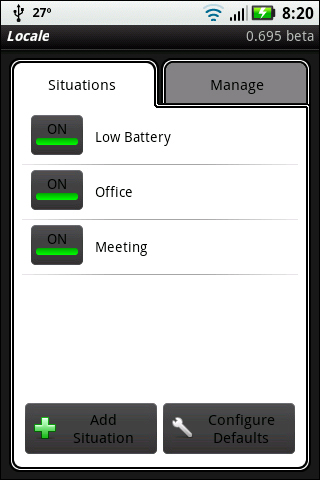
WE HAVE A SITUATION HERE: For each situation, you can choose multiple conditions and settings. If you use Bluetooth only at work, you can have it turn on only when you’re in the office. If you’re usually busy during the day and need to work quietly, you can send all personal calls to voicemail from 9 to 5 or whenever you’re actually in the office.
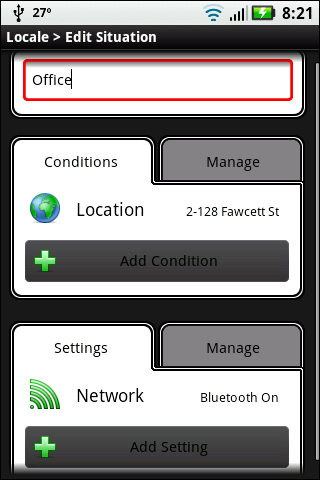
Best Metal Detector

Metal Detector
Free
Version: 1.2
Kurt Radwanski
This deceptively simple app does just one thing, but it does that one thing well, and that one thing is pretty darn cool. Using your Android phone’s built-in compass as a magnetometer, Metal Detector does just what its name suggests. Sure, it doesn’t have a lot of practical uses beyond finding the keys you dropped in the sand or the nail head you just painted over in the wall, but it’s great for impressing friends at parties.
A QUICK SCAN: Because it does only one thing and has no extra options, Metal Detector gets right to work as soon as you launch it, scanning for any metal under the back of your phone. Move slowly over the area you’re scanning and watch the progress bar as you get closer to finding what you’re looking for.
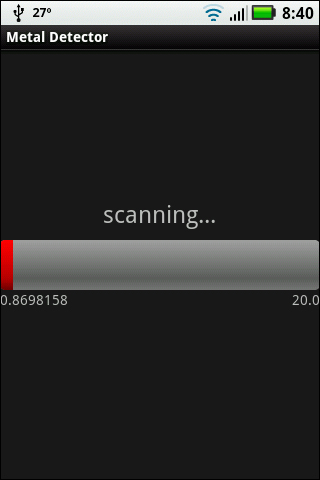
PRECIOUS METAL: Accuracy varies, but if you move your phone slowly you’re likely to detect most metals (though not aluminum or other metals without magnetic attraction). When the scan hits metal, the status bar goes completely red and your phone will vibrate. Show it off to a group of impressionable friends and it’ll seem like magic.
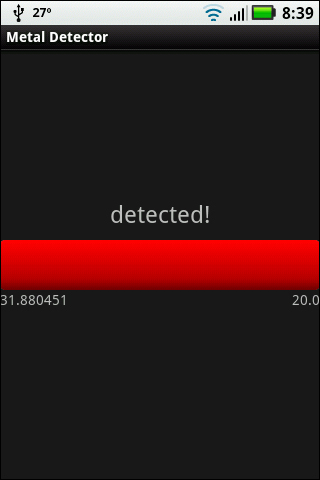
Birding
Best App for Bird Watching

iBird Explorer Pro
$29.99
Version: 1.0
Mitch Waite Group
Bird watchers and amateur ornithologists with Android phones no longer need to be jealous of their iPhone-carrying friends, who’ve already been using the app that Macworld awarded Best Reference App of 2009. The Android release of iBird Explorer is the same interactive field guide to nearly 1,000 birds of North America, featuring beautiful illustrations, photos, audio samples of bird calls, and plenty of facts to satisfy your curiosity about that bird you just spotted.
FOR THE BIRDS: Search by bird name, habitat, range, shape, size, and more to find the bird you’re trying to identify. Each bird page features a stunning illustration and navigation to learn more about the species. If you find something close to the right bird but not quite, you might find what you’re looking for in the Similar category.
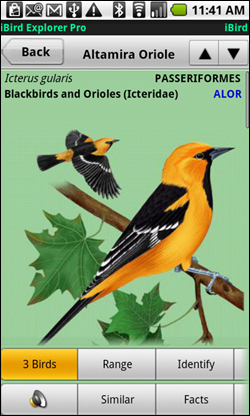
HOME ON THE RANGE: Each bird detail page includes navigation to a range map of the bird’s natural habitat. Chances are, if you’re on the east coast and only California is highlighted, you’ve got the wrong bird. You’ll also be able to hear a sample of the bird’s song, view photos, and get plenty of detailed facts, from its physical characteristics to its diet and behavior.

Best Augmented Reality App
![]()
Layar Reality Browser
Free
Version: 2.0
Layar
If you thought a heads-up display that layers real-time information over the reality you’re already seeing was reserved for science fiction, you haven’t seen Layar. Hold the phone in front of you like a camera, select the layer to display, and watch the nearby places and objects map onto the very environment around you. Give the things in your world name tags to find businesses, people, places, or anything you’d otherwise miss with your eyes only.
LAYER YOUR WORLD: Choose from local, featured, or popular layers, or search for just the right layer for your situation. Once the layer is mapped over your reality, specify your search. Here I’m searching for pizza within a five-mile radius of my current location.
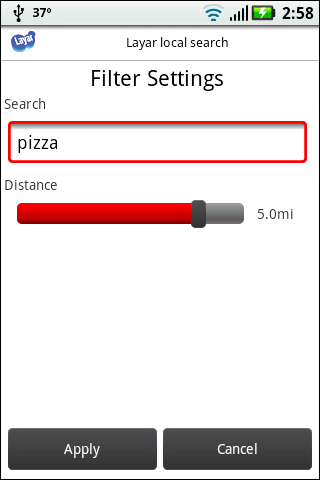
MORE THAN MEETS THE EYE: Using the phone as a viewfinder for your surroundings, check out the search results in front of you. Here we see the pizza places within a short drive of my house. Looks like most of them are straight ahead, but I think I’ll turn around because there’s a pizza joint behind me too.
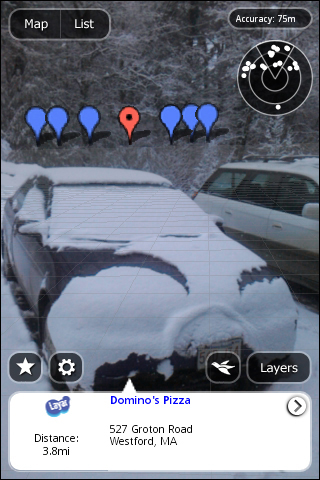
Get Best Android Apps now with the O’Reilly learning platform.
O’Reilly members experience books, live events, courses curated by job role, and more from O’Reilly and nearly 200 top publishers.

