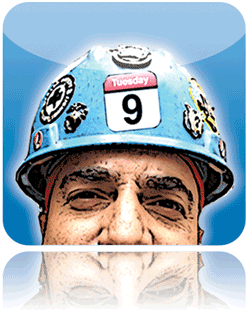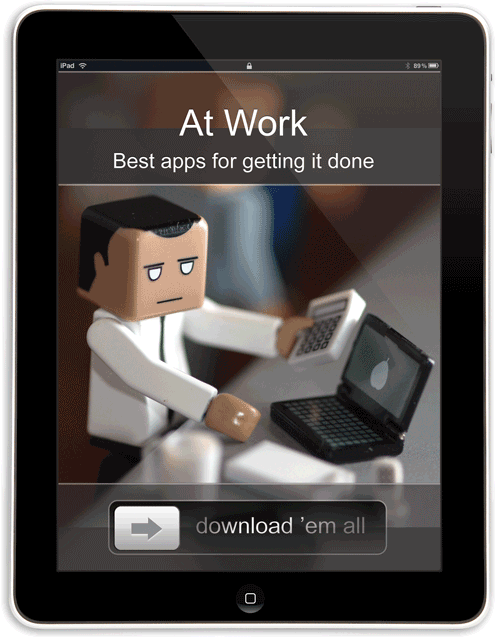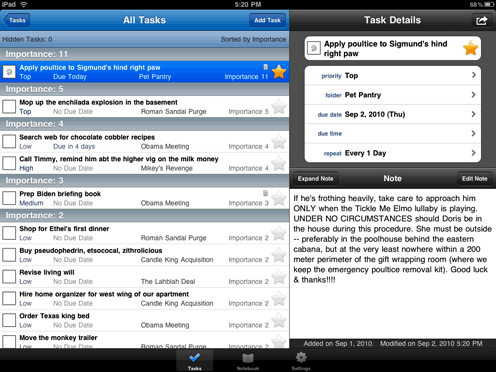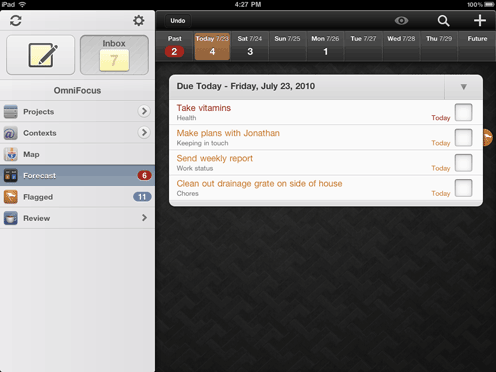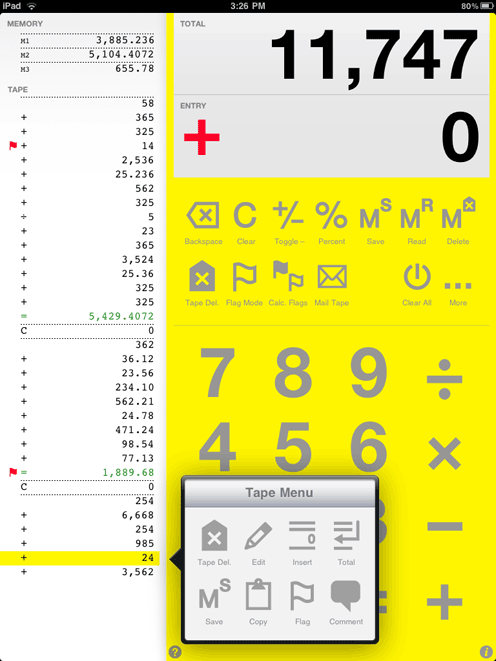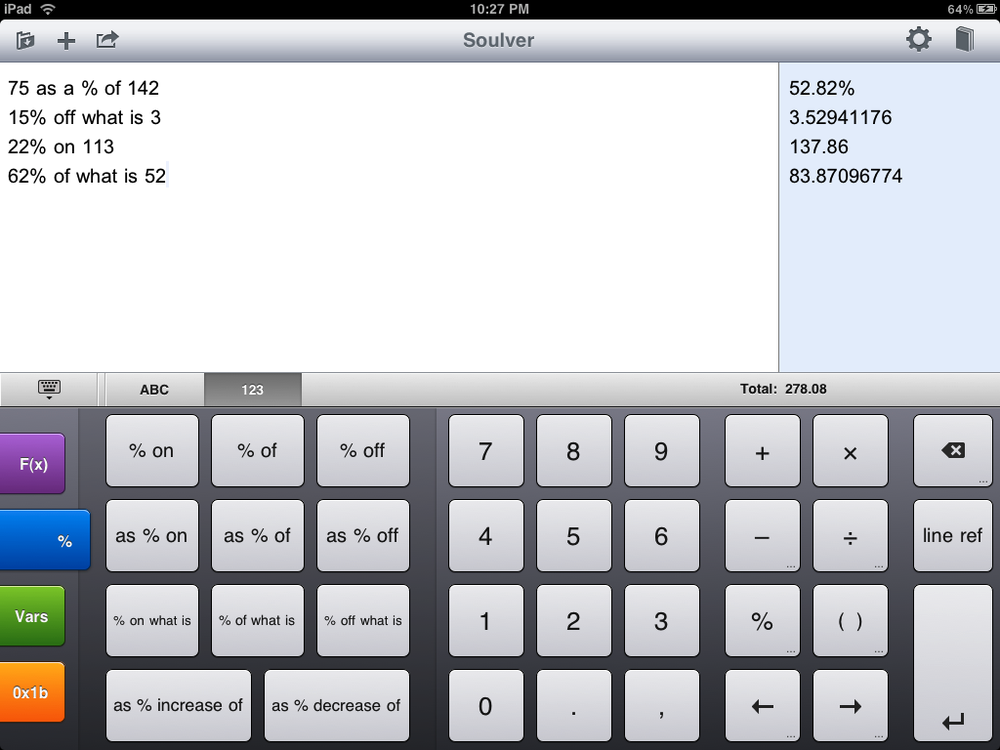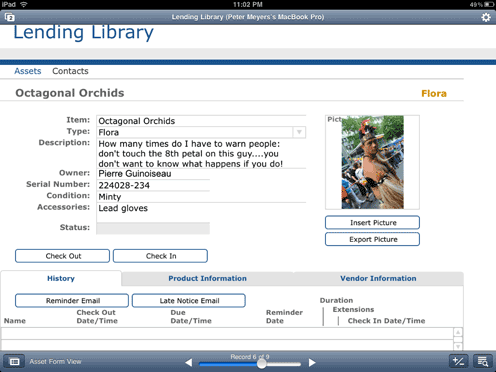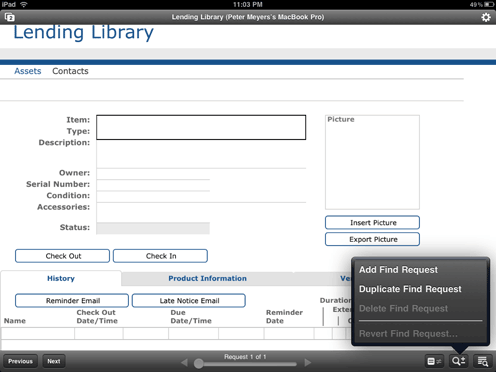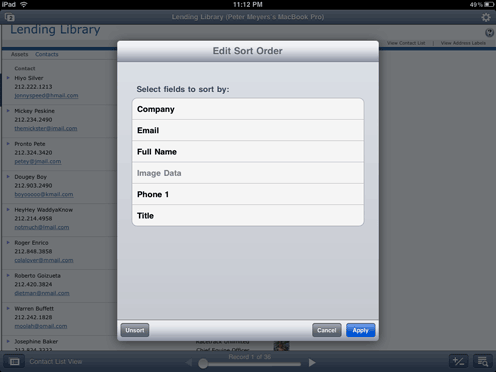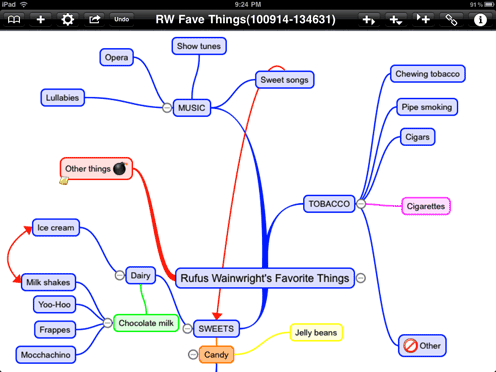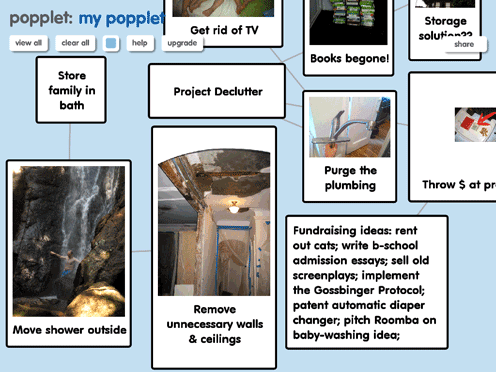Dare to ditch your laptop? Probably not for those of us deskbound dudes and dudettes who crank away on PCs each day, staring at mega monitors. But the road warrior world is starting to bubble up tales of those who’ve gone a long weekend or so packing only the ’Pad. A Bluetooth-capable external keyboard is the accessory of choice for most of these experiments, mainly for composing longish documents. You’ll find apps for that kind of work in the following pages. Other, similar Microsoft Office-like activities—spreadsheets, slideshow presentations—have iPad-friendly programs that do just fine with the device’s virtual, layout-changing keyboard. And it’s not simply that this dog can dance. In some ways, we’re beginning to see document design that gets better as we start putting hand to screen. To touch the thing you’re creating—to be able to point and push, instructing the tools at your fingertips to move this graphic right here—well, that starts introducing some serious power. You’ll also read about a host of other vocational activities that get darn near close to being fun when carried out on everyone’s favorite 10-inch touchscreen: to-do list management, outlining, note-taking (stylus-friendly apps included), and research. Worker geeks are in for a few treats, too. Remotely access your PC? Use your iPad as an external monitor? Ditch mobile Safari for a pimped out custom web ride? Check, check, check. Finally, if you’re a regular on the speaker circuit, you’ll find plenty of coverage that’s presenter friendly: from virtual teleprompters to online document storage, there are apps out there that’ll make sure you shine.
$3.99
Version: 2.1 | Jake Solefsky
Do your lists have lists? Is it time to tackle to-do management in a slightly more organized way than those sticky notes sprouting on your desk? Its name may be whimsical but Toodledo is plenty capable, with three significantly crowd-pleasing virtues: low cost, ease of operation, and automatic web-based syncing—so you never have to worry about whether your iPad’s list is on par with your PC’s. Probably the only real downside is the service’s sliding pay scale. Be prepared to pony up for a Pro ($15/year) or Pro Plus ($30/year) account if you want power goodies like file storage, goal progress trackers, and editable lists for sharing with colleagues.
ON BACKGROUND: If you’ve got project-wide notes, use the Notebooks, which you can associate with folders. Those folders let you bundle up associated tasks and view ’em all together. The importance rankings shown here are based on a formula that takes into account due date, priority rankings, and that final nudge, the starred to-do.
POWER PERKS: Toodledo makes it easy to import and export your data. That way, if you ever feel like switching to, say, Outlook, the web-based edition can help pluck out an Outlook-friendly CSV file. Other online treats include instructions on how to print out a foldable booklet for those times when you gotta go ’Pad-less.
$39.99
Version: 1.2 | The Omni Group
If the acronym up there registers as “getting things done” and you’re one of the followers of this ultra-efficient productivity system, you might blink at the app’s price but surely you get the pitch: a small price to pay for a “mind like water” (one of GTD guru David Allen’s big promises to true adherents). This app’s hard-core users are unanimous in their devotion: you simply won’t find an app whose price is this high with this many 5-star ratings. So, if you’re in, here’s what you get: all the GTD-friendly tools you need (contexts, weekly review mode), some digital-only perks (audio notes, map views of tasks to plan errand trips), and cloud-based syncing with iPhone and Mac-only programs.
WHEN YOU GONNA CALL?: Contexts are a novel but sensible way to think about plowing through chores. It can be a place, person, or tool required to tackle your tasks. So if you’re stuck in the airport, for example, being able to see a list of all the calls you need to make is helpful. Errands? Not so much. You can still group your to-dos in traditional project-specific buckets (The Kremlin Pitch, Lorna’s Wedding), but this is one of several GTD concepts that, when followed, can really help.
FOREWARNED, FOREARMED, FOREVER: If each day brings new and oh, crap-inducing amounts of surprises, you’ll love the Forecast feature. It presents a calendar-style view of incoming due dates, making it easier to spot schedule crunches before they squeeze ya. You can even—procrastinators, please avert your eyes—take advantage of light days to get ahead.
Free lite version | $2.99
Version: 1.5.2 | Shift
The iPad’s lack of a built-in calculator app has attracted countless entrants. Digits punches its way to the top of the tape by providing what most folks want for a reasonable price: easy-to-hit buttons (even for those in the Chubby Fingers club), a tally tape that’s not only emailable but also—get this—editable, and a batch of memory buttons that non-calculator geeks might actually understand how to use. The default number pad color is a blaring yellow, but in the virtual land of touchscreen calculators you can subtract that problem in a jiffy: tap the lower-right corner’s “i” button and dial the background color down to a less eye-jangling shade. In sum, this calculator checks out nicely.
ERASERMATE: Spot an errant entry? Summon the Tape Menu by tapping any number on the tape: Edit lets you revise, Insert pops in a new item, Total inserts a sum, and Use grabs the value for your current calculation. The Comment option’s handy, too, but works only in landscape mode.
MEMORY TRICKS: Don’t forget those oft-neglected “M” buttons for subtotal storage and retrieval. The Save, Read, and Delete labels do just what you’d expect. Retrieve numbers stored lower down in the memory stack (M1, say) by tapping it on the tape and then picking the MR button. Sure, it’s no spreadsheet, but sometimes you just need to crinkle rather than crunch your numbers.
Free lite version | $5.99
Version: 1.1 | Acqualia Software
Like wristwatches, much of a calculator’s job is now handled by the cellphone. But there’s one problem that remains largely unsolved for the math challenged among us: percentage calculations. Sure, there are brute force methods of, say, figuring a 25% discount on $132.46, but wouldn’t it be easier if your calculator could help? Soulver can. Simply enter 25% off 132.46 and voilà: 99.345. It takes a little while to master some of Soulver’s slightly odd phrasing needs, but the payoff can be big. Those requests that you’ve previously posed to your cubicle mate, or—oh the indignity—your child (what’s 22 as a % of 116)? The nonjudgmental Soulver is ready and waiting.
CANNED WISDOM: Head to the 123 tab for the app’s preprogrammed smart buttons. Enter values by using the numerical keypad and then enlist whichever oracle’s help you want. As you type, answers appear in the right column. Beyond the percentage magic, other layouts offer different tricks: the F(x) option features sin, cos, etc., Vars lets you create and reuse variables, and Ox1b is for hex-dec geeks.
SPEAK CLEARLY: Soulver’s not perfect. Or perhaps better said: it’s not an artificial intelligence genius, ready to parse any question posed in any manner. So if you want to know how much 113 increased by 22% is, you need to express that in a Soulver-friendly way: 113 + 22% or even the slightly clunky 22% on 113. But dang if it doesn’t work. The app’s help section (the book icon) has a full list of lingo tips.
$39.99
Version: 1.1.2 | FileMaker
Database programs come in three main flavors: high-powered, programmer-help required (Oracle, IBM), sophisticated but non-geek friendly (Access, FileMaker), and a hodge-podge of simpler tools (Excel, Bento). Move along if you’re in category one: the iPad’s not ready for you (yet). Category two fans who are friendly to FileMaker, you’re in luck. Your iPad’s ready for fairly serious field work. Easy syncing features let you view, edit, and add to existing databases. And many of the high-octane tools that make the desktop version a civilian favorite—search, report, scripted fields—work on the iPad. As for those of us in category three? Steer your eyes page right: you’re Bento-bound.
GETTING STARTED: You’ll need the regular (Mac or Win) version of FileMaker and, of course, an existing database. The iPad app can do a mind meld with your master file in lots of ways: over a WiFi network, via the Internet (to a server-based file), or transfer the database right onto your iPad.
RECORD PLAYING: Don’t plan on creating a database on the iPad. By all means, though, add records, edit existing info, and, of course, search and sort your data. Other mobile treats: you can generate and email a PDF right from your iPad (great for reports) or even email the whole database.
SEEK AND FIND: Drag your net quickly through the database by tapping the lower-right corner’s magnifier icon and picking Quick Find; any term you enter is compared against all fields in every record. Fine-tune your search by tapping Enter Find Mode and entering your criteria in as many of the blank fields as you like. Useful key-character shortcuts include the usual less than and equal to operators; “…” for a range (5…9); and “@” for any wildcard character (“@wl” gets you “owl” and “awl”).
ORDER, PLEASE: When you’re ready to browse but want your records ordered just so, it’s time to sort. Kick things off with the same magnifier icon and pick Sort Records. Now tap as many fields as you want to sort by; as you tap, a sort order list appears, which you can reorder. Tap each field’s “greater than” arrow to pick an order method (ascending vs. descending, for example).
Wanted: database users with modest needs. Esp. those who never use word “database.” Looking for recipe & book collectors, home inventory obsessives, etc. Love of artful, polished apps a must. If that sounds like you, bingo: Bento’s your app. Design your d’base on the iPad or import from the Mac-only desktop version. (Caveat: if you redline Bento’s desktop powers, don’t expect features like massive media collections and intricate layouts to make the trip to tabletville unscathed.) Two dozen or so ready-to-use in-app templates (issue tracking, equipment) make it easy to get started. Adding pictures, text, links, checkboxes, and more is a snap.
$9.99
Version: 1.3 | CMS
Legions of brainstorming fans swear by mindmapping: a freeform exercise for taming an unruly personal, creative, or business problem by jotting down associated words coursing through your head. As idea clusters take shape, your mass of previously jumbled thoughts starts to clarify into bigpicture concepts and related tasks. Connections emerge between groups of ideas and seeing all your thoughts splayed out before you often triggers new notions. The biggest drawback of the paper exercise is the messy, hard-to-edit scrawl that results. Here’s where the iPad’s tap-and-drag canvas is a mindmapper’s dream. Your composition remains an infinitely reshapable work in progress.
BIG PAPER: The canvas you’re drawing on is nearly infinite; zoom in and out by pinching and spreading for closeup and bird’s-eye views. Tap any plus (+) icon to hide a branch of “child” nodes, which is a useful way of focusing on higher-level concepts. The app auto saves a new version every five minutes or so, making it easy to wend your way back if you get lost charting unproductive territory.
NODAL NOTES: Sometimes you need more than a phrase to capture a concept. In that case, tap a node and then head to the upper-right corner’s “i” button; from the drop-down menu that appears, tap the Note tab and type away. Not the most intuitive operation in the world, but once you clue into the half dozen or so input and editing tricks—check out http://bit.ly/blz2MF for an easy list—you’ll be mindmapping like a pro.
Free lite version | $8.99
Version: 1.1.0
Notion
Even though mindmapping typically takes place on a blank, unlined page, it remains largely a text-centric affair. But why not include photos and drawings? Popplet’s maker posed that basic question, and the resulting app liberates budding mindmappers from their usual ovals and terse phrases. Beyond being an exceedingly fun and simple app to operate, the app invites visual thinkers to merge pictures and prose in ways that are likely to spark all sorts of creative ideas.
$1.99
Version: 5.0
Roger von Oech
Sometimes your idea planning problem lies less in organizing your messy cranial output and more in unleashing those creative juices that you know just have to be lying somewhere within you (or even more fearinducing: within that team of subordinates, campers, schoolkids, or whoever you happen to be in charge of). If that’s your pickle, here’s a fun, low-cost way to try to spark the creative fire. The app’s based on a bestselling business advice series of the same name, and its premise and delivery method are pretty straightforward. Whatever kind of “issue” one or more people are working on—be it personal, professional, political, whatever—a sharp, perspective-orienting jolt can sometimes be just the thing to jostle loose some new ideas. The spur comes in the form of the app’s dozens and dozens of card-based thought exercises, each of which presents a different sloganish claim, expands on that thought with a minimum of the usual business book blather, and then nudges you to use a further set of open-ended questions to reconsider your own problem.
Get Best iPad Apps now with the O’Reilly learning platform.
O’Reilly members experience books, live events, courses curated by job role, and more from O’Reilly and nearly 200 top publishers.