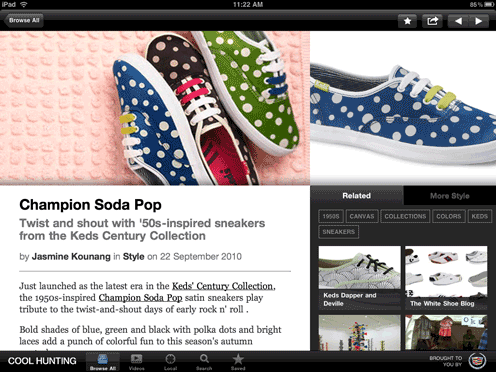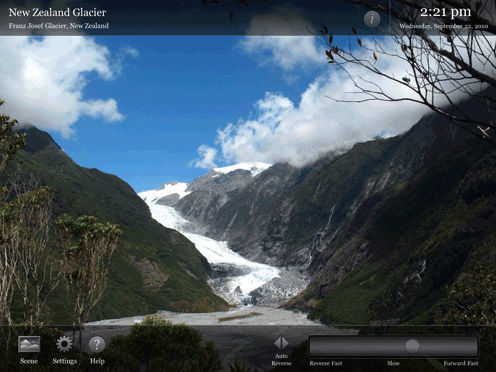Free
Version: 2.0.2 | Captain Lucas
If your cool quest hasn’t stopped since high school, you probably know—or should know—about Cool Hunting. The website presents an eclectic mix of trendy tips grouped into categories like tech, travel, and culture. The small team behind this venture curates its picks with a shared sensibility for good design, which extends to what you get in this app. Namely, most of what’s on the website, but in a package that’s better for browsing: easier, more photo-rich layouts for flipping through the latest posts, a great screen for the service’s well-done mini documentaries, and an in-app browser that lets you follow links of interest without leaving behind the cool vibe that lured you here in the first place.
POST HUNTING: Pick between two main browsing modes: scroll through photo/blurb pairs for a bird’s-eye view of everything on offer, or head into article mode where you read and then swipe between stories. If you go the latter route, you’ll probably prefer portrait mode, which gives the text more canvas. However your iPad is oriented, swipe across article images for a gallery of other post-related photos.
TRAVEL TIPS: For a small group of trend-friendly cities, the Local tab offers hotspot tips that won’t show up on most tourist lists. For what you pay, this hunting guide overall is a nice add to any trendwatcher’s toolkit. But beware: the service is not flawless. The app’s got bugs (the search feature comes up empty), but the developer has a record of improvement with each release so additional polish is likely on its way.
$1.99
Version: 1.3 | Jetson Creative
That windowless cube at work getting you down? Sure, you could flick on your dormant iPad’s photo slideshow. But do you really want Ingrid from accounting to see all that? Give her—and, more importantly, you—a Calgon moment by illuminating your black slate with some seriously soothing nature footage. More than just a series of great outdoorsy shots (the App Store’s littered with those), Magic Window does something different: it stitches together thousands of time lapse photos for each of its 20 scenes and then lets you control the speed at which they “play.” Add in an (optional) ambient audio track (seagulls, wind, whatever matches the view) and office life suddenly ain’t so bad.
FLIPBOOK PHOTOS: The lower-right control strip is where you control the speed of this visual time travel. Anywhere around Slow and you’ll barely notice the scenery changing; push the circle either right or left and you’ll see the pace pick up. To manually step through the frame fest, drag your finger anywhere on the main image—right to move ahead, left to view history.
SCENE SAVER: The left-side Scene button holds the catalog of viewable destinations. At launch, it presents four Quick View options, preloaded and ready to start playing at your tap. Head to Browse More Scenes for the remaining crew. You can preview any of these, but for the full play, you’ll need to download ’em (for free); the developer says their filesize (a few dozen MBs) makes including them all prohibitively large.
Get Best iPad Apps now with the O’Reilly learning platform.
O’Reilly members experience books, live events, courses curated by job role, and more from O’Reilly and nearly 200 top publishers.