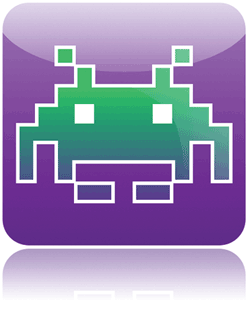Mention video games to most gainfully employed people and the dominant image that pops to mind is the 20-something dude, a Red Bull at his side, fingers furiously working that inscrutable controller thingie. Sure, Nintendo broadened the audience a bit with the Wii and its civilian-friendly just-wave-it wand, but video games are still primarily a hobby for couch creatures with time enough to master these admittedly marvelous creations. The iPad continues what the Wii began. Thanks to its stunning display and customized high-powered video engine, the iPad’s ready to host some jaw-dropping video effects. (Check out the freebie Epic Citadel if you haven’t gotten a proper glimpse yet.) It might not quite match what X-Boxers enjoy, but on a long car ride, that’s a multi-hour teen-sitter you’ve got there. Coverage of those kinds of games is kept to a minimum, mainly because the typical (insert your Blockbuster Gaming Franchise here) fan needs no review. Madden NFL just came out on the iPad? Madden NFL is getting downloaded. What you will find in the pages that follow is help on two big fronts. First, categories overcrowded with choices. Brain benders like Sudoku seem to have attracted entrants from every computer science student looking to showcase her first app experiment. A guide to which ones are worth it awaits. Perhaps more interesting is a tour through those innovative games that mainly don’t exist on the big consoles and which take advantage of the iPad’s touchscreen talents. Here we enter the wild precincts of the weird and wacky, as orbs and swords match up against pigs and ninjas. Game on.
$9.99
Version: 1.0.2 | PopCap
Who versus what? Never mind if the setup seems straight outta B-movie Land. The gameplay is wave after wave of unstoppable fun. Your job: as zombies slump toward your house, you need to strategically place specially powered plants. The former groan every few steps (“brains,” “we’re coming”), while the latter do their best to stem the undead masses, aided as you continuously replenish their ranks. Most levels require you to plant a wide collection of different plants (some shoot frozen peas, others penetrate special zombie defenses or “turn” zombies so they attack each other). All pit your fauna-deployment skills against multiple waves of drooling ghouls.
GHOULS RULES: If you lose a few times and tire from the shriek-inducing brain snack you become each time the game ends, stick with it at least till you get the Suburban Almanac; that compendium of all the various plant and zombie properties is a handy guidebook for staying alive.
MULTI-TOUCH: As you progress to some of the higher levels, don’t forget to use a few fingers together to grab multiple ghoul-fighting tools from the screen-top, rectangular arsenal. For example, pick off a few fingers’ worth of, say, rolling killer potato spuds and then plunk ’em into different rows.
$1.99
Version: 2.0 | Gameprom
Attention, pinball wizard wannabes. Here’s your chance to log hours of silverball fun without having to forklift multiple machines into your home. That’s right, Pinball HD gives you a trio of wonderworlds to flip through: Jungle, Wild West, and The Deep, each a breathtakingly illustrated, stunningly designed, wildly inventive take on iPad pinballing. The game action starts just as you’d expect: drag the launcher toward you and let go as the ball races northward and then rounds the bend into the land of beeps, bumps, and—since this is the iPad—about three dozen other effects most casual pinball players have never before seen.
BALL’S-EYE VIEW? In portrait view, the app begins zoomed in, with a closeup look at the ball’s launching area. To pull back for an easier-to-react-to view of the entire table, press each side of the board with a thumb and then flick ’em both upscreen; or just flip your device to landscape.
FLIP TIPS: To flap the flippers (in either orientation), you can tap anywhere on the left or right side of the screen to control the levers on that side. Fingers tired? Tap anywhere on the top of the screen for pause and exit options. Cheesy music starting to grate? Head to the app’s Settings menu, turn on the iPod option, fire up a playlist or song in the iPod app, and head back to Pinball HD.
Get Best iPad Apps now with the O’Reilly learning platform.
O’Reilly members experience books, live events, courses curated by job role, and more from O’Reilly and nearly 200 top publishers.