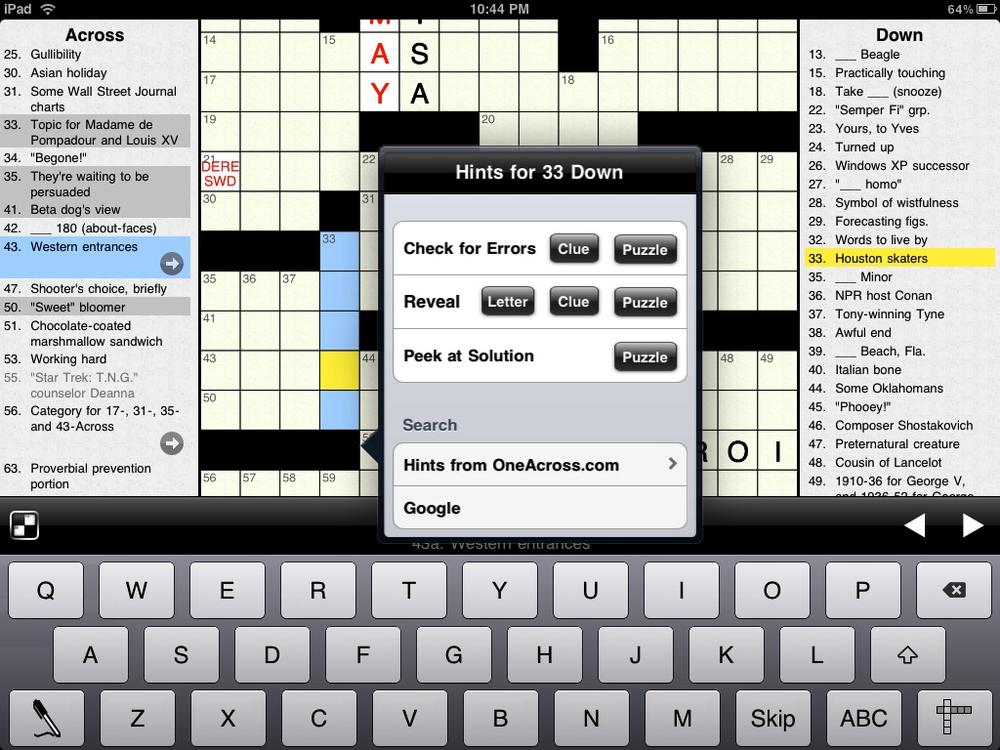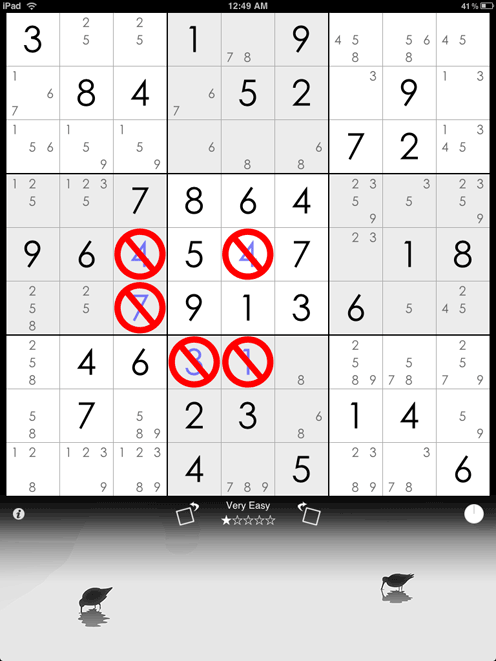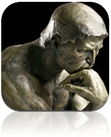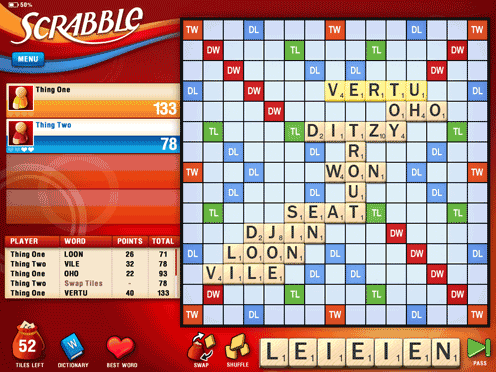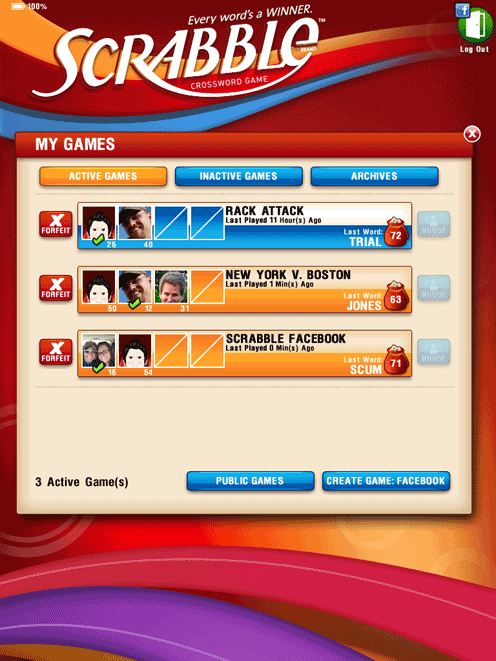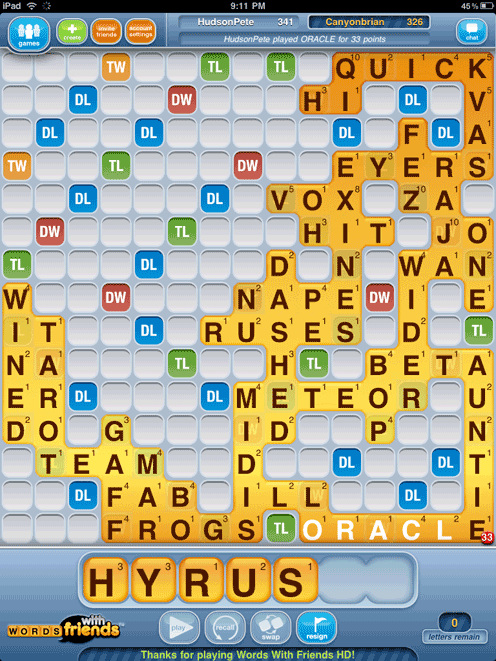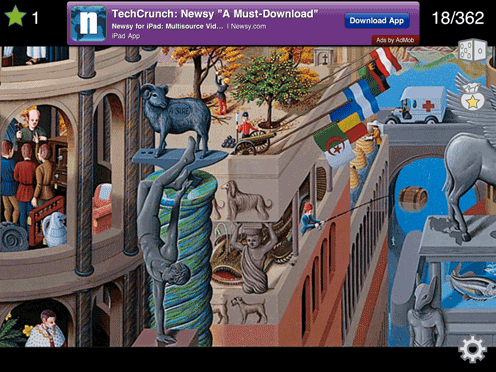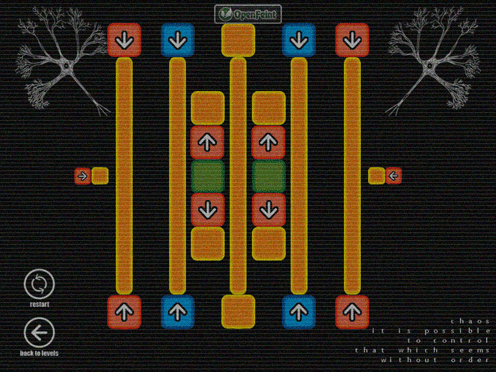Free lite version | $9.99
Version: 2.07 | Stand Alone
You know who you are: Sunday puzzle slayer, driven by an insatiable hunger for trivia and cryptic clue sleuthing, and tormented by a concern for journalism’s well-being that—go on, admit it—has as much to do with fear that your beloved crosswords might perish as it does your concern for news. This, dear word hound, is your app. With it, you will not lack for choices. Even the free version comes with a decent stock of 40 puzzles. But serious word hounds will opt for the premium model, which comes with dozens of boards from as many different sources; you can even import your New York Times supply, if you’re a subscriber.
SUPPLY SIDE: The lower-left corner’s black-and-white four-square grid is your path to replenishment; tap it for a brain-bulging list of puzzle possibilities: more or less as many as you want in the premium version. You can even flip back through the built-in calendar to download historical puzzles.
HELPFUL HINTS: Tap and hold an empty cell and a wide variety of hints are one touch away: individual letters, completed words, even the entire puzzle, filled in (or a “peeking” option, whereby the solution flashes onscreen for about five seconds). If those aids pain your ego, try a memory nudge from a group of fact-gathering sites, including Google, Wikipedia, Answers.com, and OneAcross.com.
Free lite version | $2.99
Version: 1.5.5 | David Ross Software
True to the game’s minimalist, yet devilishly challenging nature, this Sudoku app’s spare, elegant design is a perfect playground for those seeking maximal number-arranging pleasure. The challenge: arrange the digits from 1 to 9 in adjacent mini-grids without repeating any number in the table-spanning rows or columns. A simple number-entry and note-making system lets you concentrate on numerical reckoning rather than futzing with an administrative apparatus that competing apps seem incapable of hiding. Take the unlimited “easy” puzzles for a spin with the free version; if you find this particular grid groovy, the full version offers four more levels and lets you input faves from any book or newspaper.
9x9 PROBLEMS: The handwriting recognition system—scrawl any number you like—works impressively, mainly because it accepts only the digits 1 through 9, so it can keep an eye out for those patterns and play dumb when it comes to everything else. mark your “maybe” notes (the numbers you think might work in a cell) by single tapping the appropriate spot in the cell: 1 is upper left, 2 is upper middle, and so on. Double tap to get rid of a cell-filling entry you’ve changed your mind about.
Free lite version | $2.99
Version: 4.0 | Jason T. Linhart
Perfect for those looking for a bit more hand-holding and maximum variety. You get more than a dozen difficulty levels, several tutorial lessons, and a healthy dose of in-game hints, some of which link to in-depth lessons on the Sudoku reference guide site Sudopedia.org. Most edifying is the way hints unfurl from slightly cryptic, gentle reminders to a detailed explanation of why, say, a 6 goes in the 8th row, cell 1. The graphics in this app come from the school of clip art, but for turning your puzzling hobby into a mind-improving habit, you can’t do much better.
$9.99
Version: 1.1.74 | Hasbro
The competition in this category is slim: Hasbro’s lawyers made sure there’s only one app using the sacred eight-letter sequence. But Scrabble’s worthy of this solo slot. The number of playing options is huge: against the computer, by yourself (odd, but possible), “pass and play” with up to three other competitors (opponents’ racks are hidden between turns), iPad-to-iOS device over a WiFi network, or against Facebook friends. Those with iPhone or iPod Touch-toting friends can even download a free helper app and turn those mobile gadgets into privacy-protecting racks; the iPad serves as a ready-and-waiting board onto which you toss your tiles.
MIXING MATCHES: Three types of game styles are on offer: classic (the play-till-you’re-finished mode of yore), point-based (first to reach 75 or 150 points wins), or a fixed number of rounds. Turn on the Duplicate setting if you want all players to pull from the same rack. Sounds silly, but it levels the playing field and leads to some eventful matchups. The gist: everyone submits their best play and the highest scoring one wins board placement.
TRAINING TILES: The Shuffle button is a helpful way of juggling the letters in your rack, if you’re having a hard time envisioning words. You can also consult an in-app dictionary. Those in search of greater aid can tap the heart-shaped Best Word button. The app software magically figures the highest-scoring play for your current board; in exchange, you lose one of the hearts from your score box…and a small sliver of dignity.
GET SOCIAL: After quashing a copyright- and revenue-threatening blow from Facebook app upstart Scrabulous, Hasbro decided to host its own party. Whatever you think of the litigious past, this new effort’s a fun way to face off. Invite pals you know or join games with strangers. Opponents don’t need to have an iDevice; they make their moves online and you wage word war on the iPad. Go to the iPad’s Settings app to turn on reminders when it’s your turn to play.
TEACHER FEATURE: If you suspect that your latest move was more piddling than powerful, tap the left-side Teacher button. For your animation-watching pleasure, Professor von Wordsmith shows you the best possible play, delivering either a language lesson or a spasm of shame. Here the opening “even” (score: 14 points) pales against the jealousy-inducing “venge” (26 points), colored green to make sure you’re properly envious.
Free lite version | $2.99
Version: 3.1.3 | Newtoy
Credit John Mayer for much of this app’s skyrocketing popularity. Back in 2009 the tabloid-troubled rocker tweeted: Words with Friends’ app is the new Twitter. Whatever that meant, traffic exploded. Good news for the developers and good news for those not ready to commit to the official Scrabble app. Beyond the cheaper (or, with ads, free) price, the main lure of this no-nonsense app—you won’t find nearly as many gaming options as in Scrabble—is its commitment to that title-touted friend feature. According to the developer, more than 1.6 million of ’em log on each day. In an instant, any one of them can be tapping tiles with you.
FRIEND FINDER: The Create button is your path to partnering up. You can invite someone you know or pick Random Opponent to get paired up. It’s impressive how quickly it works; you’ve been warned. Gaming geeks will likely appreciate how few cheats are built into this app: no “find the best move,” no dictionary. Just you, the board, and your opponent.
STOP & GO: Scrabble veterans might find the app introduces a peculiar rhythm. A quick volley might be interrupted by a long pause as your partner goes, say, to the dentist. If you’d like instant notification each time it’s your turn, flip on the notifications in the iPad’s Settings app.
Best App for Finding Hidden Objects
Free lite version | $4.99
Version: 1.1 | Klicktock
If finding your keys drives you nuts, this treasure hunt may prove tough tapping. Then again, each puzzle’s a beauty to look at and will likely entrance those wee-sized, non-key owners who don’t yet associate hidden things with being late for work. A kind of visual acrostic, the game asks you to find various everyday objects—a guitar, scissors, a top hat—amidst a collection of hundreds of such things. Each layout is playfully arranged to itself resemble a familiar item: a horse, a dog, and so on. It’s deceptively difficult (why’s the whale smaller than the fox?) and the way it subtly forces you to mentally name your way through what your eyes scan across makes it a great learning tool for tots.
COLORFUL HAYSTACKS: Zoom in, pan around, tap. That’s how to find stuff, but the twists between game styles keep the challenge fresh. Variations include: “speed stage” (find six different objects in 120 seconds), unlimited time challenges (similar but no time limit), and a tricky puzzle piece game. A nifty hinting mechanism shines a steadily shrinking spotlight on the region where the target resides.
HEALTH BENEFITS: Like the items you’re looking for, the skills used in this app aren’t immediately obvious. You improve memory (try keeping six nouns in your head while scanning for them), work on categorization (a sheep is still a sheep regardless of whether it’s brown or black), and polish patience (stick with a plan of attack rather than skittering around, looking for clues pell mell).
Free lite version | $5.99
Version: 1.1.1 | Toytek
How’s this for praise? Tough-to-follow instructions; annoying ads in the free version; and a puzzling decision not to Americanize British spellings. And yet: check it out if you’re a crossword-loving geek in search of a new kind of fix, or want to peruse some of the oddest, artsy kitsch while bolstering your vocabulary. Each minutely detailed drawing is loaded with hundreds of visual clues that start with the same letter. So, on the “A” page, your job is to double-tap any item you recognize (architect, aquarium) and type in the corresponding word. It’s as fascinating as it is frustrating. As one reviewer wrote: “If you want a cheap, easy game, go get Family Feud or something.”
HELPING HANDS: Clues include both regular and cryptic ones familiar from normal crossword puzzles. There’s also a jigsaw puzzle-style hinting device that nudges you toward the right answer the more times you try to assemble the word incorrectly. Tap the clue panel’s question mark and then try to assemble the word by placing each of the word’s scrambled letters in their appropriate spot.
MULTIPLE CHOICE: Many of the visuals represent more than one word. So you need to enter adult, artilleryman, and apparel to fully finish the guy in red standing behind the cannon. Really, there’s no huge risk here: the initial app is a free download and gets you the letter A. From there you can decide whether this peculiar (and, some will say, peculiarly charming) app is meant for you.
Free lite version | $1.99
Version: 1.4 | Glowdot Productions
If you hated physics or those sliding tile puzzle games, do yourself a favor and pick another app. On the other hand, if spatial intelligence tests and reckoning the vectors of multiple moving objects delight you, you’re gonna love this baby. It takes a little while to figure out the mechanics of this 21st century jigsaw puzzle, but once you get the hang of its rules, the gameplay is intriguing, even captivating. A Japanese stone garden aesthetic combined with an instrumental soundtrack that’s one part underwater symphony, one part radio static infuses the game with an otherworldly quality that’s soothing even as it challenges.
PLAYING WITH BLOCKS: Your main mission is to keep the green objects onscreen even as you clear the scattered, other-colored objects. Some of these disappear at the tap of a finger; others unmoor themselves only once neighboring blocks and bars disappear. What ensues is a series of careening shapes in motion, heading offscreen—all of which is perfectly okay, as long the sacred green boxes remain within the confines of the display.
RAINBOW POWER: Each color, as well as various direction-pulling arrows, imbue an item with its own moving properties: zap an orange bar that’s restraining two inward-pointing blue blocks, for example, and the Brothers Blue spill headlong towards each other. The challenge grows as each level (55 in the full version vs. 15 in the Lite) presents a new, deviously placed arrangement. In each case, the green box resides somewhere in the midst, needing protection.
Get Best iPad Apps now with the O’Reilly learning platform.
O’Reilly members experience books, live events, courses curated by job role, and more from O’Reilly and nearly 200 top publishers.