
Chapter 8: SHUTTER PRIORITY
The shutter priority mode (S), also referred to as time value (TV), allows you to control exposure by setting the shutter speed and ISO while allowing the camera to select the aperture.
Remember from Chapter 1 that shutter speed controls two things: The length of time light hits the sensor or film when the shutter is open after you press the shutter button
Whether or not there is motion blur in your image
A lower number like 1/250 is a faster shutter speed and, therefore, lets in less light than a higher number like 1/30. This is because in the first example the shutter opens and closes in 1/250 of a second, which is a much shorter amount of time than 1/30 of a second. Less time=less light.
Knowing this, and knowing you also want to keep your shutter speed equal to or faster than the focal length of your lens, you will use TV or S mode when you want to avoid motion blur, create motion blur, or simply work with a specific shutter speed throughout a series of images. When using TV/S mode, depth of field, which is controlled by aperture, is not the first concern.
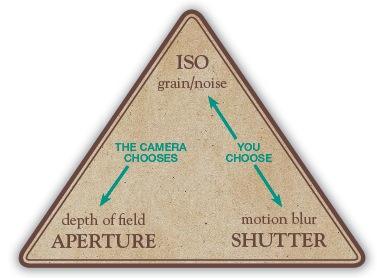
FIGURE 8-1 When using the shutter priority setting, you choose the shutter speed and ISO, and the camera chooses the aperture.
Rather than trying to sort out all three points of ...
Get Beyond Auto Mode: A Guide to Taking Control of Your Photography now with the O’Reilly learning platform.
O’Reilly members experience books, live events, courses curated by job role, and more from O’Reilly and nearly 200 top publishers.

