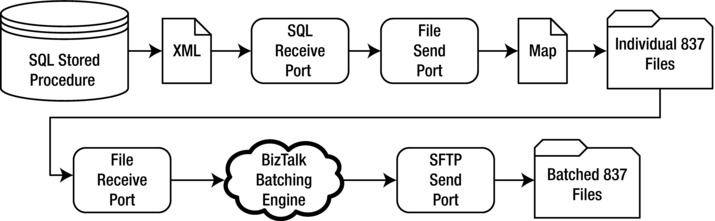Solution: Sending 837P Data Chapter 3
The previous chapter looked at inbound 837P data. This chapter will look at outbound 837P data. It will introduce how to pull data from a source SQL Server database, map that data to an outbound 837P document, and batch the results into one file with multiple claims per ST/SE. There will be important information presented about how best to interact with SQL from BizTalk, how to structure the source data you'll be mapping from, and how to batch the data using configurations available in the BizTalk Party Agreement. The architectural overview of this solution is shown in Figure 3-1.
Get BizTalk 2013 EDI for Health Care: HIPAA-Compliant 834 (Enrollment) and 837 (Claims) Solutions, Second Edition now with the O’Reilly learning platform.
O’Reilly members experience books, live events, courses curated by job role, and more from O’Reilly and nearly 200 top publishers.