Customizing shapes and colors for your bones
Not only do we need to create rigs that work, but they also need to be usable for the animator. Blender offers us a property for the bones called X-Ray, that allows us to view the bones from any angle, regardless of the mesh it deforms. It can be useful sometimes, notably when editing the bone chains, but using X-Ray in more complex rigs can confuse the animator. Take a look at the clutter in the next screenshot, where all bones of our character Otto are visible and with X-Ray enabled:
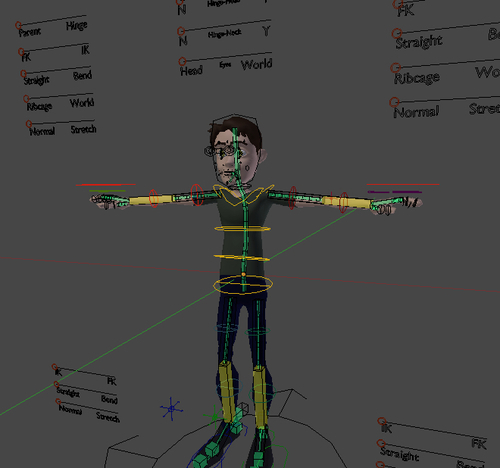
As we mentioned at the beginning of the chapter, a rig must be visually simple and intuitive, so anyone without prior ...
Get Blender 2.5 Character Animation Cookbook now with the O’Reilly learning platform.
O’Reilly members experience books, live events, courses curated by job role, and more from O’Reilly and nearly 200 top publishers.

