Time for action – working with vertices, edges, or faces
In the 3D View header, to the right of where you choose whether you are in the Global or the Local mode, there are three boxes, as shown in the following screenshot:
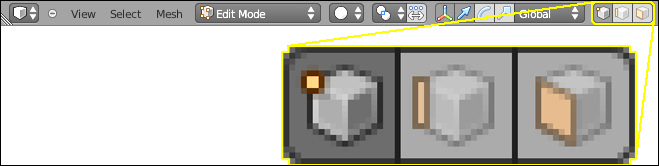
The left one has an orange dot next to a cube. It is the Vertex Select Mode button. The center one has an orange vertical line next to a cube. It is the Edge Select Mode button. The right one has an orange parallelogram on a cube. It is the Face Select Mode button. They control whether you are selecting vertices, edges, or faces. Let's learn more about these:
- If you are not already in Edit Mode, put the cursor over the 3D View ...
Get Blender 3D Basics Beginner's Guide Second Edition now with the O’Reilly learning platform.
O’Reilly members experience books, live events, courses curated by job role, and more from O’Reilly and nearly 200 top publishers.

