When you first launch Blender, you will see the Splash Screen. This screen will show you what version of Blender you are using. It will display a piece of artwork made with Blender, and it will let you open project files that you've recently been working with:
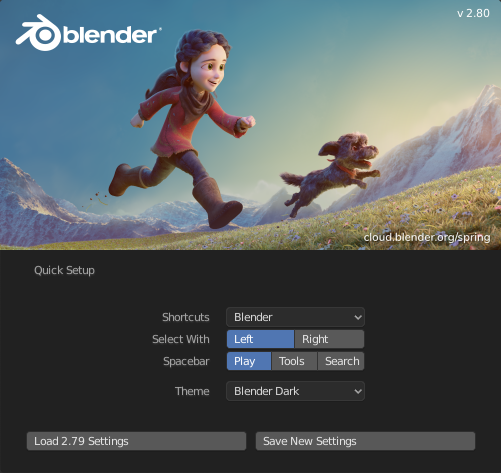
If this is your first time launching Blender 2.8, it will also ask you to choose which mouse button you would like to select objects with: left or right.
In previous versions of Blender, the default was to select objects in the Viewport with the right mouse button. Many users found this strange, so in 2.8, the new default ...

