Obtaining a noise-free and faster rendering in Cycles
The Cycles Render engine can be very slow compared to Blender Internal; by the way, some of the rendering settings can be tweaked to make it work faster; the goal here is to avoid fireflies and noise, usually due to low samples and a light source that is too bright.
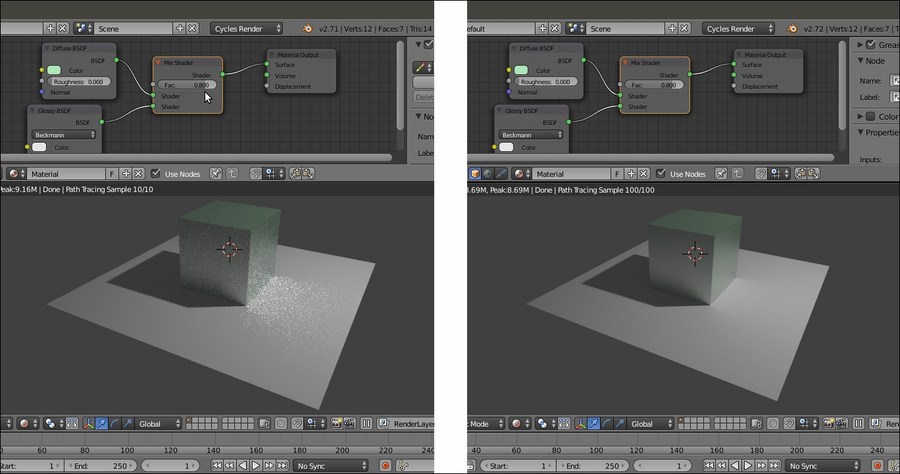
Rendered previews of an example scene, showing a cube on a plane with and without noise and fireflies
Getting ready
Start Blender and load the Gidiosaurus_playblast.blend file.
- Click on the Scene datablock button in the top main header to switch from BI to Cycles.
- Go to the Outliner and enable the visibility of the Light_key lamp in the ...
Get Blender 3D: Characters, Machines, and Scenes for Artists now with the O’Reilly learning platform.
O’Reilly members experience books, live events, courses curated by job role, and more from O’Reilly and nearly 200 top publishers.

