Adding the cockpit
One of the last major areas we need to do is our front window:
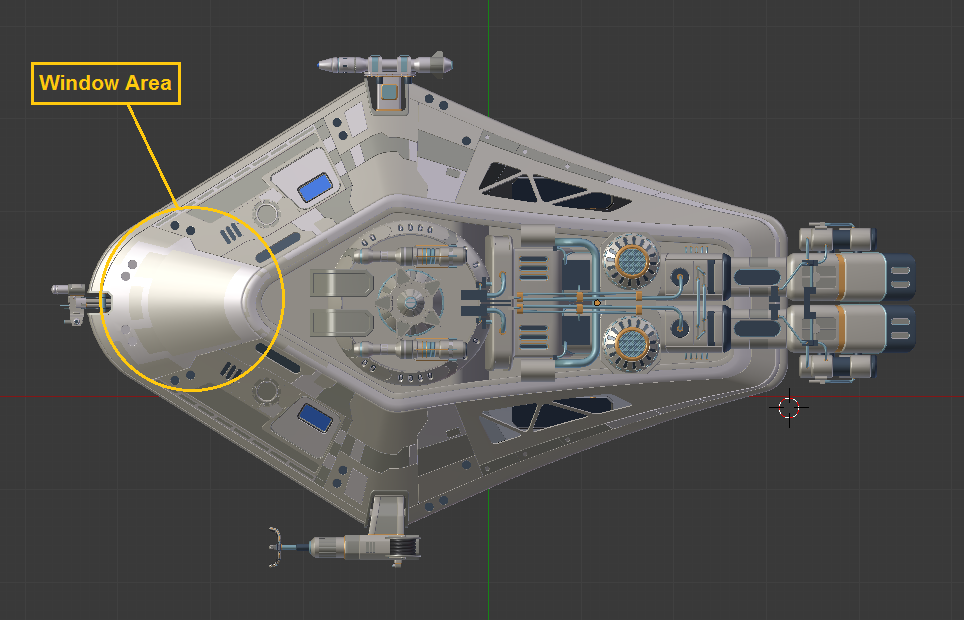
There are a number of ways we could do this, but let's try something a bit different. We can just duplicate the ring of edges that makes up the window area:
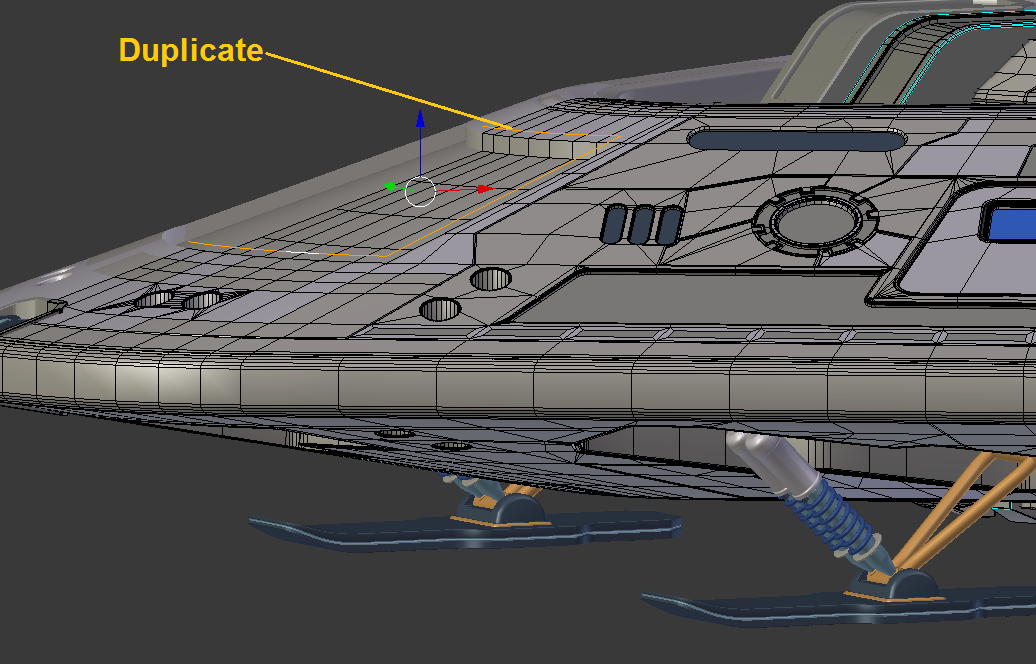
<pagebreak></pagebreak>
Then, we'll scale those duplicate edges up just a little:
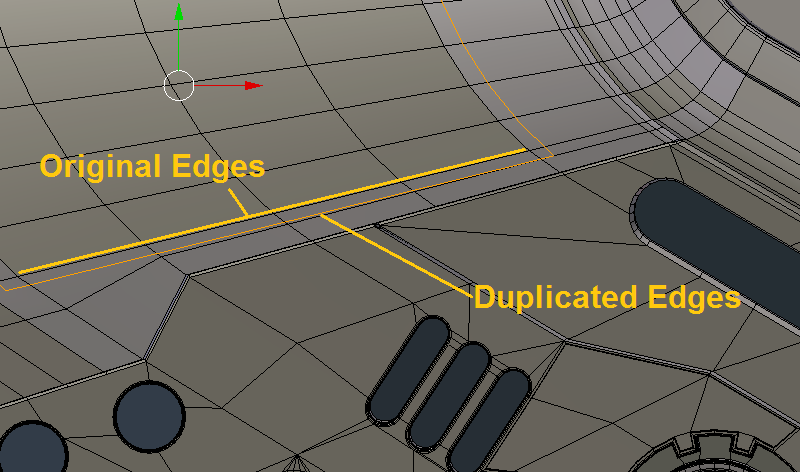
With the Inset and Extrude tools, you can now create a nice border for your window area:
<pagebreak></pagebreak>
And we'll just bevel this ...
Get Blender 3D: Characters, Machines, and Scenes for Artists now with the O’Reilly learning platform.
O’Reilly members experience books, live events, courses curated by job role, and more from O’Reilly and nearly 200 top publishers.

