Creating a sand material using procedural textures
In this recipe, we will create a sand material that looks like what is shown in the following screenshot, which is good for both close and distant objects:
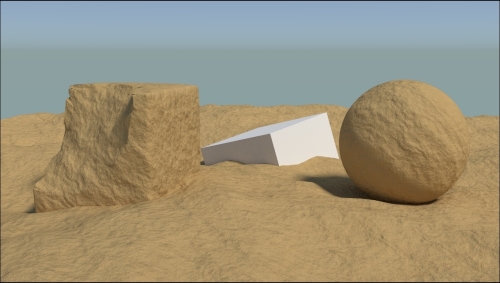
The sand material as it appears in the final rendering
Getting ready
Start Blender and switch to the Cycles Render engine. Then perform the following steps:
- Delete the default Cube and add a Plane (press Shift + A and navigate to Mesh | Plane).
- Press Tab to go to Edit Mode and scale it nine times bigger, with 18 units per side (press S, enter the digit 9, and press Enter). Go out of Edit Mode.
- Go to the World window and click on the Use Nodes button ...
Get Blender 3D: Designing Objects now with the O’Reilly learning platform.
O’Reilly members experience books, live events, courses curated by job role, and more from O’Reilly and nearly 200 top publishers.

