Cutting shapes into our gun
To add detail (and enhance realism), we'll want to cut various shapes into the side of our gun. First, we want to create a circular cut-out in the middle of the body. Let's start by adding a circle in the Object model and lining it up where we'd like the cut to go:
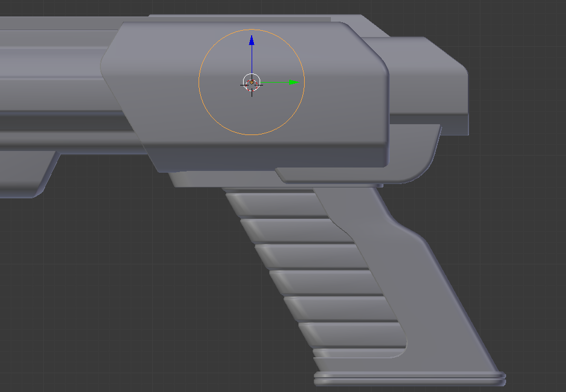
Next, we're going to add a Shrinkwrap modifier to the circle. This is an incredibly powerful modifier to create cuts or recesses in mechanical parts.
We need to first select the name of our gun object in the Target box. Then, we'll need to set the mode to Project. Finally, we'll need to specify the axis that we'd like it to project on. In this case, it will ...
Get Blender 3D Incredible Machines now with the O’Reilly learning platform.
O’Reilly members experience books, live events, courses curated by job role, and more from O’Reilly and nearly 200 top publishers.

