Adding materials and textures
Now, it's time to add some materials to our gun!
We'll add a basic one first and call in Gun_Main_Paint. One thing we want to do is adjust the Viewport Color setting so that we can see which materials are assigned to the various parts of our model. Because it's the only material on our gun right now, the entire gun will change its color to match what you've selected.
Note
Changing the Viewport Color does not affect the actual color of the material (at the render time). It simply changes what shows up in your 3D window.
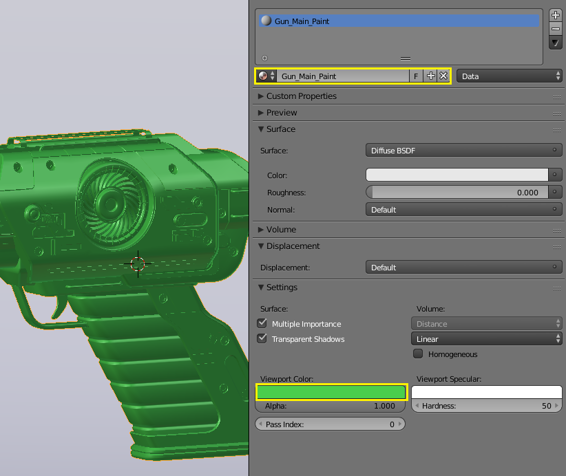
We'd like our gun to be a little shiny, so let's switch from Diffuse Shading to Glossy Shading in our ...
Get Blender 3D Incredible Machines now with the O’Reilly learning platform.
O’Reilly members experience books, live events, courses curated by job role, and more from O’Reilly and nearly 200 top publishers.

