Adding detail with pipes
Now, we'll add some pipe sections to the engine. We'll start with Torus object for this, the same way we did with the gun model. Just like before, we can cut sections of the pipe. In this case, I've cut the front part in half, then placed the 3D Cursor in the middle:
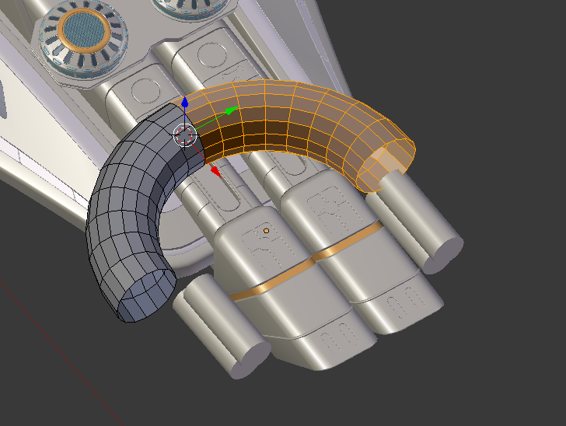
Then, I can rotate one side by 90 degrees around the 3D Cursor, giving me a nice bend to my pipe:
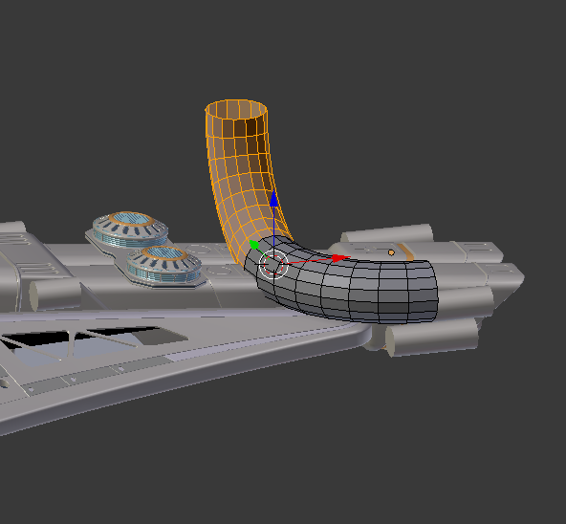
I'll first create one larger pipe section across the back of the engines, sort of like a roll bar (though of course, a spaceship wouldn't really need a roll bar): ...
Get Blender 3D Incredible Machines now with the O’Reilly learning platform.
O’Reilly members experience books, live events, courses curated by job role, and more from O’Reilly and nearly 200 top publishers.

