Creating materials
Now, it's time to set up our materials. The first thing I'll do is split my screen into three parts—the 3D Viewport,Node Editor, and Materials Tab:
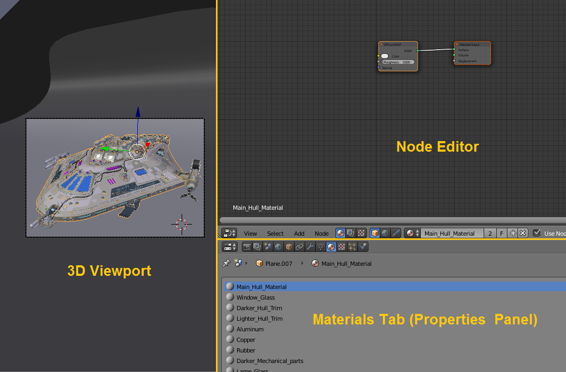
This is just a personal preference, but it does give you access to everything you'll need in order to adjust your materials.
Before going further, let's take a look at some of the basic procedural textures that come with Blender:
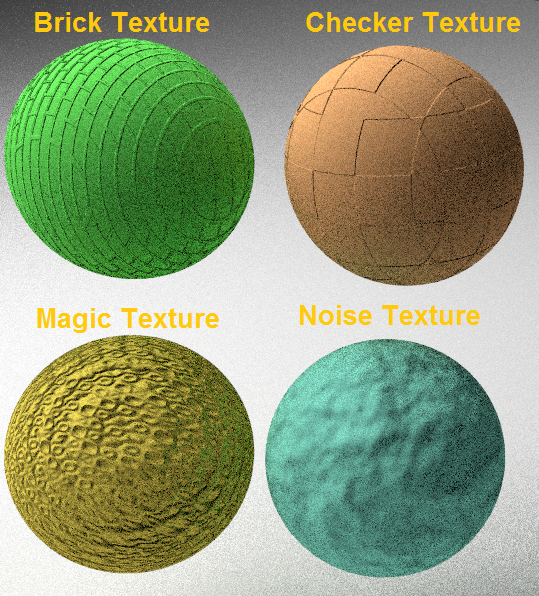
As you can see, I've used these textures to affect the displacement or normal of the material. The textures are basically acting as normal maps.
Note
A normal ...
Get Blender 3D Incredible Machines now with the O’Reilly learning platform.
O’Reilly members experience books, live events, courses curated by job role, and more from O’Reilly and nearly 200 top publishers.

