Checking the Texture Map
After we're done, we can test out the material/textures in Blender. We'll use the texture map to create some Cycles materials and ensure that everything lines up properly.
You can start by just adding a basic background, lighting setup, and camera:
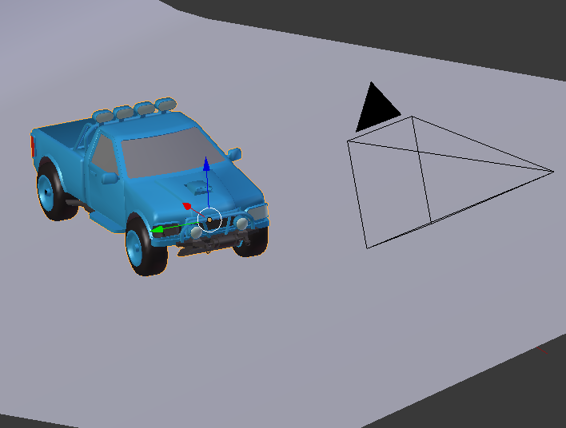
Then, we'll create our materials. For instance, here is a quick car paint material using the texture image:
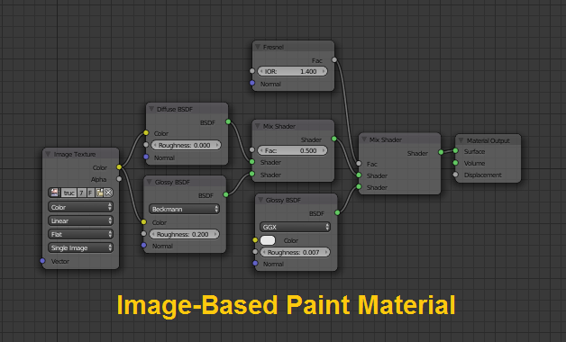
For the tire, we can also use that texture image to map to the Displacement:
For increased realism, you can also create a separate image map for this purpose. Rather than ...
Get Blender 3D Incredible Machines now with the O’Reilly learning platform.
O’Reilly members experience books, live events, courses curated by job role, and more from O’Reilly and nearly 200 top publishers.

