You can add more than one Array Modifier to build off the existing pattern. Once we have a row of bricks, for example, we can add another Array Modifier, set the Z offset, and easily make additional rows. However, in real life the bricks are staggered and alternate between every row:
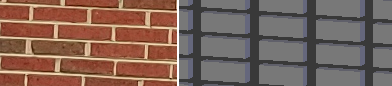
A solution is three total Array Modifiers:
- One to copy the single brick to make a row of bricks
- One to copy that row just once and offset it so they are staggered with the first
- One to copy our pair of staggered rows so they alternate back and forth:

