If I compare our empty objects to a 2mm x 2mm x 2mm cube, I can see that, by default, they are created substantially too small for my purposes:
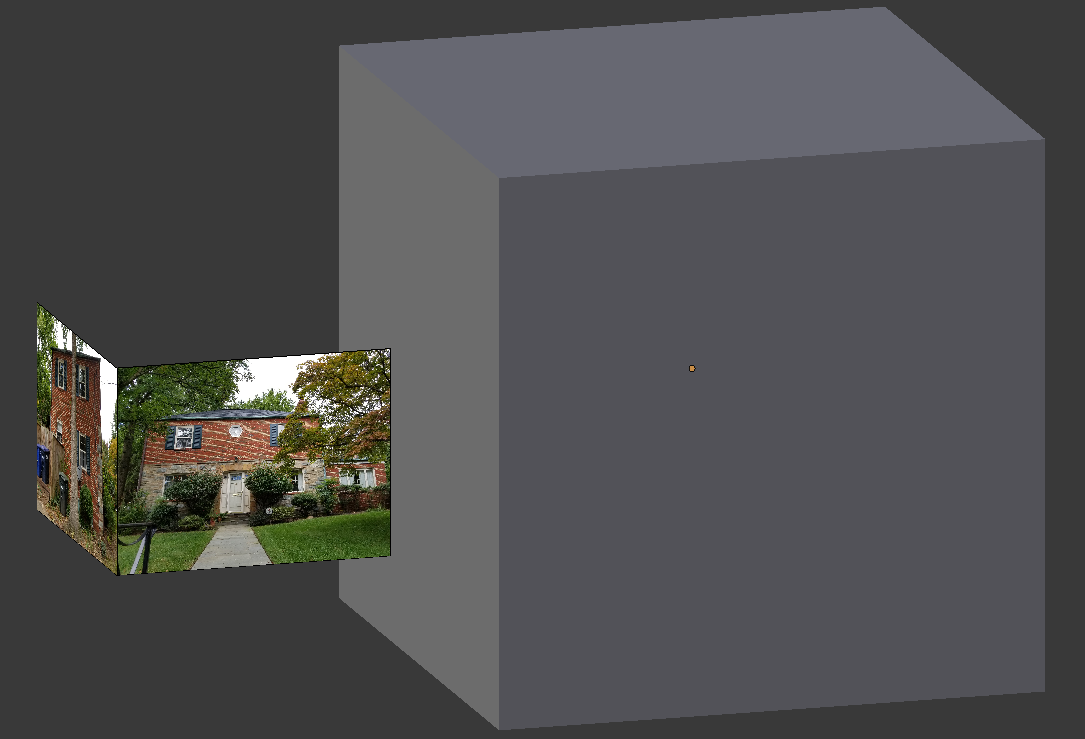
Reflecting on design requirements, I want my house figurine to be roughly 4 1/2" long across the front, which translates to 114.3mm along the X (red) axis.
With empty objects, you can adjust the scale, but you can't type in specific Dimensions like you can for other objects. To cheat, let's first size a cube to the length we want and then use that to adjust the scale of the empty: ...

