Creating an ice material using procedural textures
In this recipe, we will create a semi-transparent ice material that will look like this:
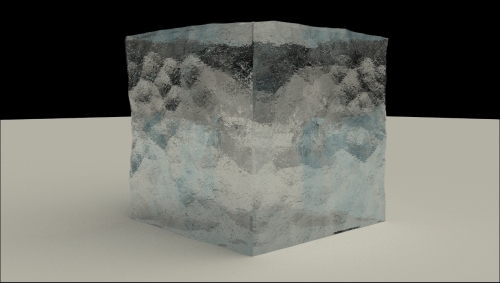
The ice material as it appears in the final rendering
Getting ready
Start Blender, load the 9931OS_start.blend file, and perform the following steps:
- Delete the UV/Image Editor window by joining it with the 3D view.
- Select the Plane item, go to Edit Mode, and scale it eight times bigger (press Tab, then press S, enter the digit 8, and press Enter). Go out of Edit Mode and move the Plane 1 unit upward (press Tab, then press G, enter the digit 1, press Z, and finally, press Enter).
- Select the Cube and press N to make ...
Get Blender Cycles: Materials and Textures Cookbook - Third Edition now with the O’Reilly learning platform.
O’Reilly members experience books, live events, courses curated by job role, and more from O’Reilly and nearly 200 top publishers.

