Using the Subsurface Scattering shader node
Let's first see how the true Subsurface Scattering node works in Cycles, and an example is given in the following screenshot:
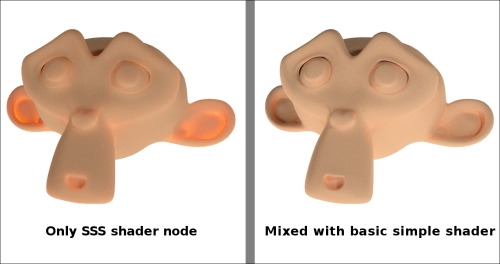
The Cycles SSS node
Getting ready
To see how the true Subsurface Scattering node works, let's first use it as the only component of the shader, and later mix it with a basic diffuse-glossy shader.
Let's start by setting the Plane under Suzanne as a light emitter to enhance the backlight effect of the SSS effect:
- Start Blender and open the
9931OS_07_start.blendfile, where there is an unwrapped Suzanne mesh leaning on a Plane, with two mesh-light emitters and the Camera as shown in the ...
Get Blender Cycles: Materials and Textures Cookbook - Third Edition now with the O’Reilly learning platform.
O’Reilly members experience books, live events, courses curated by job role, and more from O’Reilly and nearly 200 top publishers.

