With a video strip in your Sequencer, we can start to manipulate that data to place it in different locations in a project. The first thing we have to learn about video strips is how to select them. In Blender, you must use the right mouse button to select entities.
Once you right-click on any video strip, Blender will immediately display additional information about the video. For instance, you will see the length of a strip and the source name (Figure 1.13):
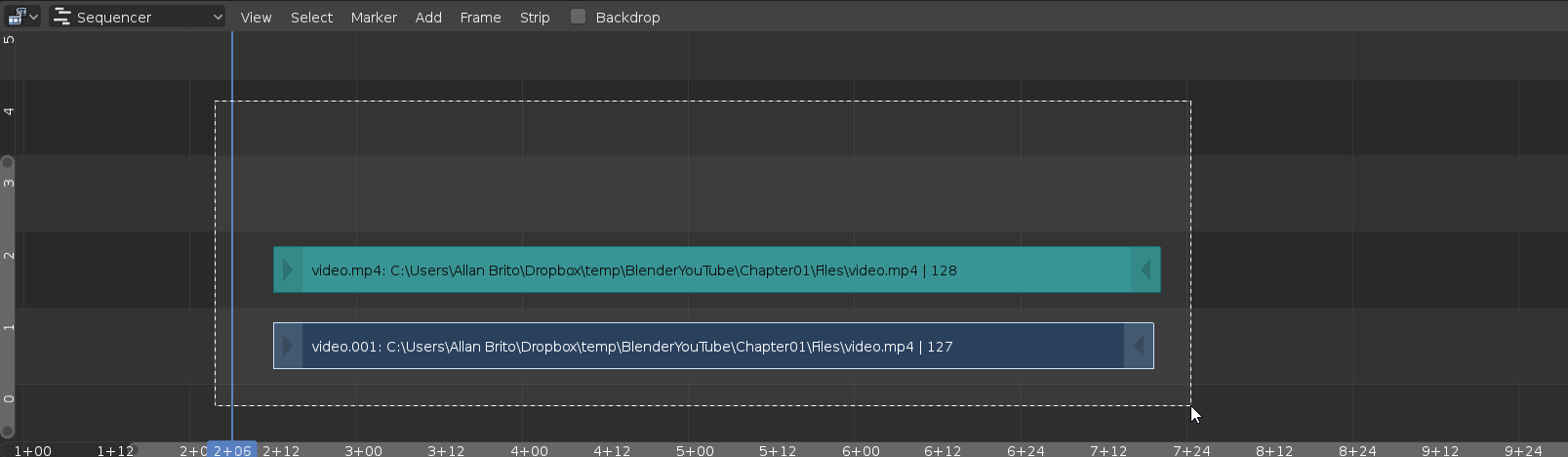
After selecting a strip, you can duplicate the content using the Shift + D keys. Just press the keys, and you will be able to create ...

