Where would an animation or video be without sound? In Blender, we can add audio to all types of project using a unique window called the video sequencer. In a nutshell, you will find that this window is a non-linear video editor inside Blender.
This is almost like having Adobe Premiere or Final Cut Pro inside Blender for video editing and cutting.
To show you how to add sound to animation, we can use the image sequence rendered in PNG from our intro animation.
The first thing to do after you have all the image files rendered is to open the video sequencer window. Use the space taken by the Graph Editor:
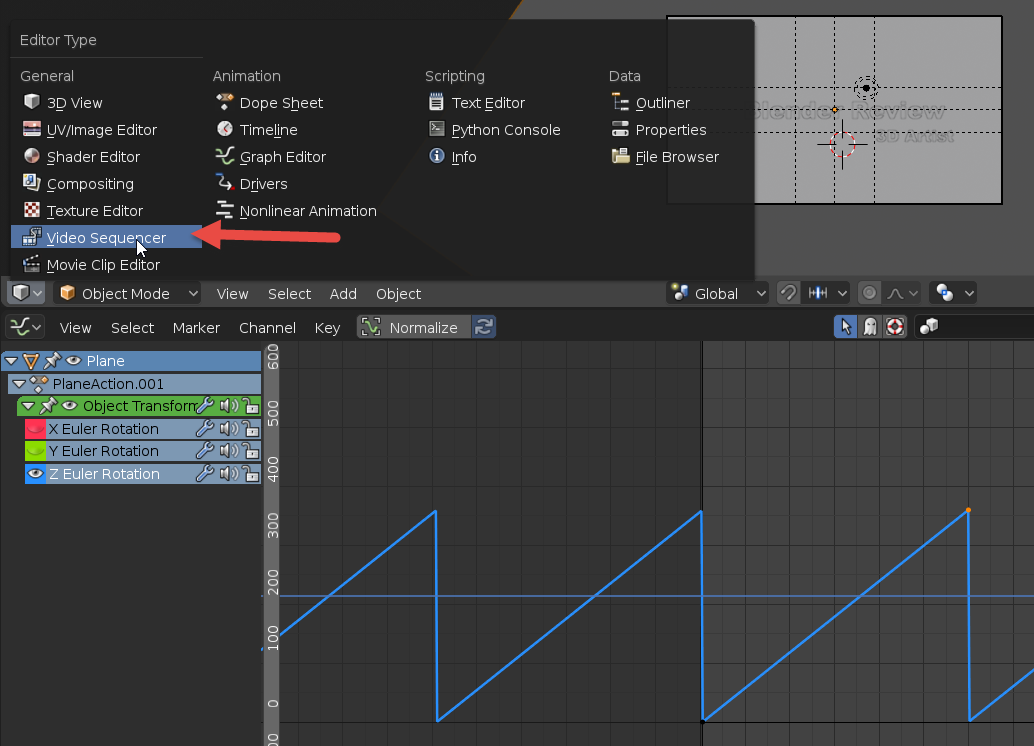
You will ...

