The Toolbar
The JBuilder toolbar provides quick “at your fingertips” access to the most commonly needed services. All but one of the toolbar buttons have corresponding menu items, and most of them have shortcut key combinations as well.
The only toolbar button to which there is no menu bar equivalent is the drop-down button next to the Run and Debug buttons, shown in Figure 2.11. These drop-downs enable you to choose which configuration to run.
Figure 2.11. The Run and Debug configuration buttons are available on the toolbar as drop-down lists.
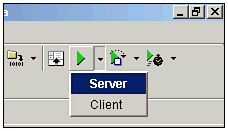
Specifying multiple run configurations is useful in many situations. You might need multiple configurations ...
Get Borland® JBuilder™ Developer’s Guide now with the O’Reilly learning platform.
O’Reilly members experience books, live events, courses curated by job role, and more from O’Reilly and nearly 200 top publishers.

