In Practice
In this section, we will create a user interface applet for registration for a specified course. This will allow remote users to register for the class themselves. When creating an applet, remember that you must also create an HTML page to service the applet. The applet will then be launched from the Web browser by displaying the generated HTML page. Figure 10.5 shows the applet we will create.
Figure 10.5. The Course Registration applet in its final form.
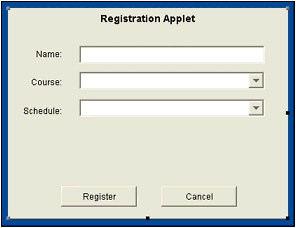
Creating an Applet with the Applet Wizard
Let’s start with creating a new project using the Project Wizard. After that has been completed, we will use the Applet Wizard to build ...
Get Borland® JBuilder™ Developer’s Guide now with the O’Reilly learning platform.
O’Reilly members experience books, live events, courses curated by job role, and more from O’Reilly and nearly 200 top publishers.

