Working with Swing in JBuilder
To work with Swing components in a WYSIWYG manner, you need to be in Design mode (as opposed to Source mode). When the current file is a Java source file, click on the Design tab at the bottom of JBuilder’s Content pane. This makes the Component Palette appear at the top of the Content pane.
The Component Palette contains two tabs dedicated to Swing. One of these has Swing components, and the other has Swing containers. These are shown in Figures 11.6 and 11.7, respectively.
Figure 11.6. The Swing tab contains components that are not containers.
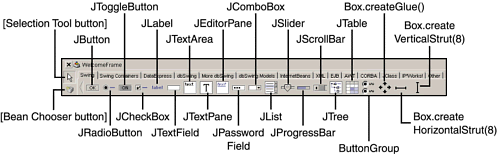
Figure 11.7. The Swing Containers tab on the Component Palette. ...
Get Borland® JBuilder™ Developer’s Guide now with the O’Reilly learning platform.
O’Reilly members experience books, live events, courses curated by job role, and more from O’Reilly and nearly 200 top publishers.

