Powering the Motherboard
To deliver power from the PSU to the MOBO, we need to connect two main power cables in between. The first connector we will plug in is the largest. It’s also the one with the most pins, the 24-pin ATX connector, as the next figure shows.
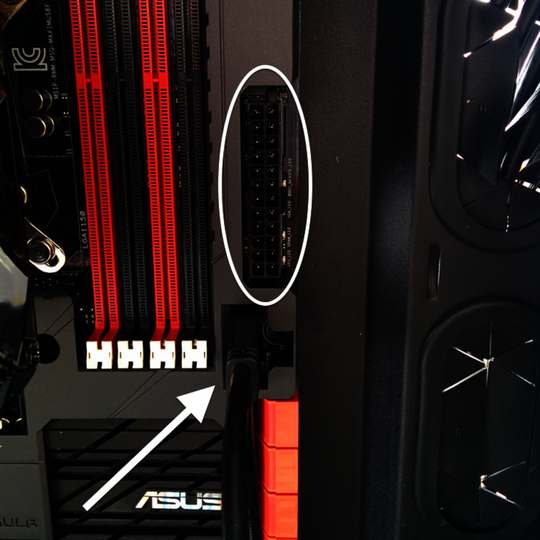
Use the 24-pin ATX cable from the Corsair RM850 package to insert into the ATX connector on the motherboard, as Figure 35, The ATX power cable attached to the ...
Get Build an Awesome PC, 2014 Edition now with the O’Reilly learning platform.
O’Reilly members experience books, live events, courses curated by job role, and more from O’Reilly and nearly 200 top publishers.

