Build your own Alexa skill
Introduction
In this Lesson, you’ll learn how to create an Amazon Alexa Skill. You’ll see how to set up and configure the voice interactions, and also how to create an AWS Lambda function that handles the requests and responses that users initiate.
Prerequisites
You’ll need a few things before you can follow this lesson:
-
You’ll need to be comfortable with using your computer’s terminal or command prompt and know how to create and edit plain text files.
-
Install Node.js (version 5 or later) and update npm using these instructions: https://docs.npmjs.com/getting-started/installing-node
-
You will need an AWS account; the free tier is sufficient for this lesson.
-
You will also need to register as a developer in Amazon’s developer portal.
Setting up your skill
With all the prerequisites in place, you’re ready to define your skill. There are several steps in this process. First, log into the Amazon Developer Portal, and then click the Alexa link at the top of the page. You’ll be prompted to choose a starting point (Alexa Skills Kit or Alexa Voice Service). Click Get Started under the Alexa Skills Kit option:
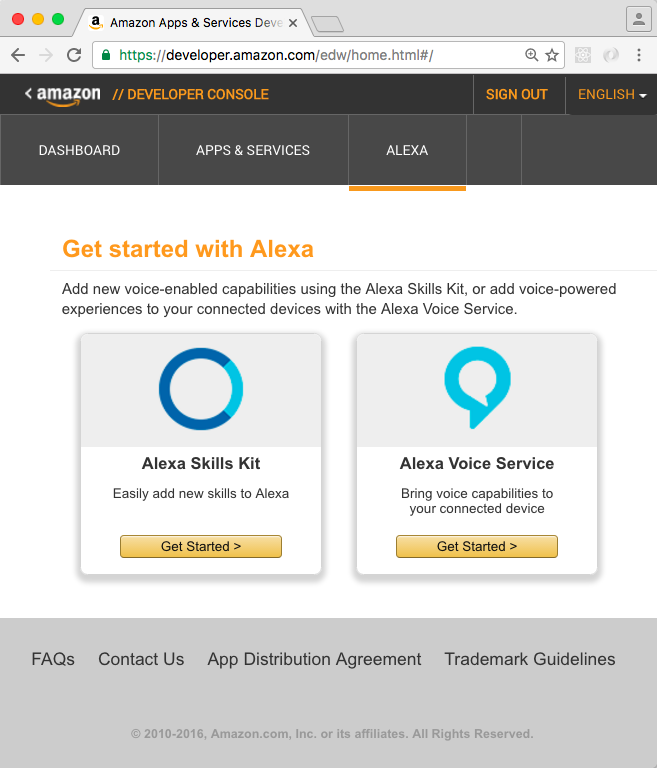
Step 1: Add the New Skill
-
Click the Add a New Skill button
In this step, you’ll define the basic characteristics of the skill: its name, the name that people use to invoke it, and a couple of other settings.
-
Set the following ...
Get Build your own Alexa skill now with the O’Reilly learning platform.
O’Reilly members experience books, live events, courses curated by job role, and more from O’Reilly and nearly 200 top publishers.

