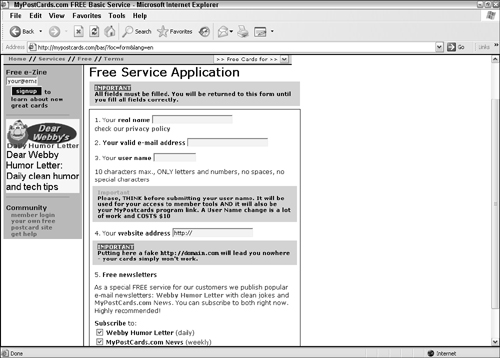Setting Up MyPostCards.com on Your Site
We all send cards to other people — birthday cards, Christmas cards, Hug An Australian Day cards, or whatever. But instead of trotting down to the local Hallmark store or drugstore, you can now send them from different Web sites. Why not make your site one of them?
MyPostCards.com is a free service that lets you set up a page where visitors can design their own e-postcards. They can choose different images, backgrounds, and songs and then type a personal message. When they’re done, MyPostCards.com sends the recipients an e-mail message telling them where to view the card. The recipients click the link in the message, and their Web browsers load the page that holds the card.
To set up MyPostCards.com’s service on your site, follow these steps:
1. | Go to http://mypostcards.com/bas.
|
2. | Scroll down to the bottom of the page and click the Free Service Terms and Conditions link.
|
3. | Read the terms and conditions and then click the I Agree to These Terms link at the bottom of the page.
The next page contains general information about how the system works.
|
4. | Scroll down to the bottom of the page and click the Sign-Up Form link.
The Free Service Application page appears, as shown in Figure 12-8.
|
5. | Enter your name and e-mail address in the appropriate text boxes along with your desired ... |
Get Building a Web Site For Dummies®, 3rd Edition now with the O’Reilly learning platform.
O’Reilly members experience books, live events, courses curated by job role, and more from O’Reilly and nearly 200 top publishers.