Creating geometry
The first thing we are going to do is to learn how to create geometry as follows:
- From the top menu, go to File | New Scene. This will give us a fresh start to build our project.
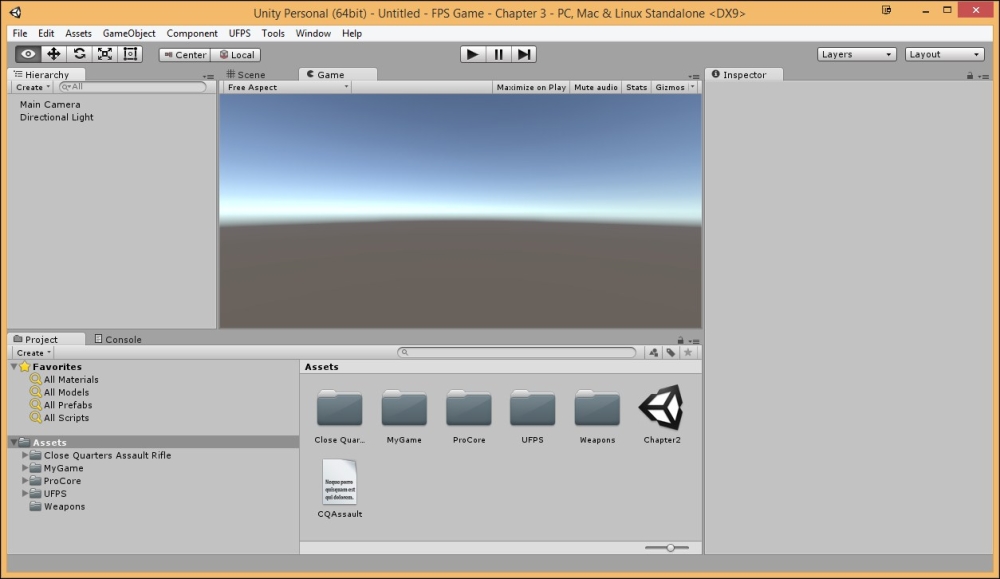
- Next, because we already have Prototype installed, let's create a cube by hitting Ctrl + K.
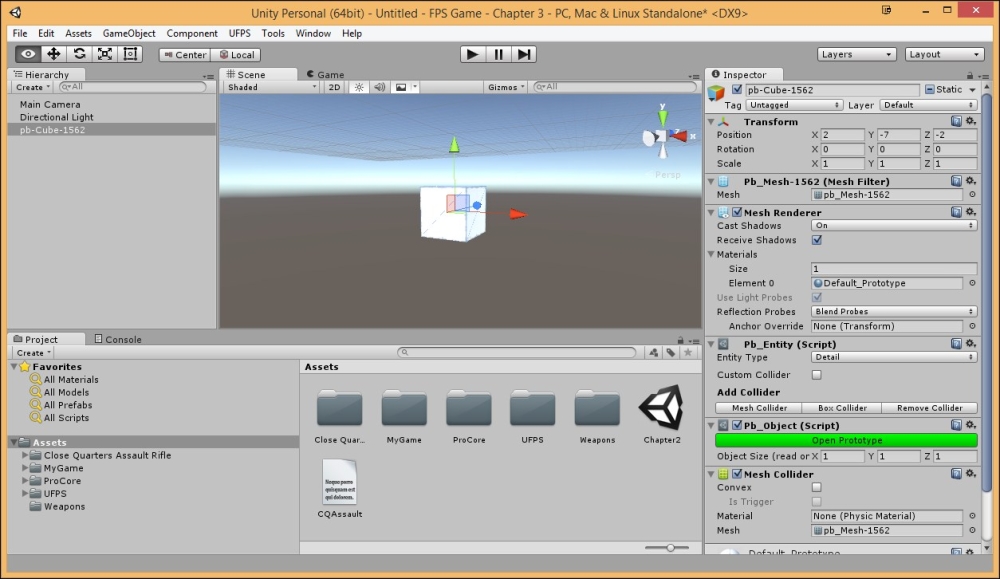
- Right now, the Position value of our cube (with its name as
pb-Cube-1562or something similar) is2,-7,-2. But for simplicity's sake, I'm going to place it in the middle of the world. We can do this by typing in0,0,0by going over to the Inspector tab, going to ...
Get Building an FPS Game with Unity now with the O’Reilly learning platform.
O’Reilly members experience books, live events, courses curated by job role, and more from O’Reilly and nearly 200 top publishers.

