UMG text
Now that we have finished creating a background for our menu, it is time to lay out our text and navigation. We will add text by navigating to Common | Text. Then, we will drag and drop the text into the Canvas Panel located in the Hierarchy tab:
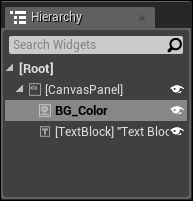
Note down a few important details. Firstly, you will see that in the Hierarchy tab, the Text Block is located within the Canvas Panel. This means that the Canvas Panel is acting as a container for the text; thus, it can only be seen if the player is navigating through the Canvas Panel. You will also notice that the Details tab has changed in order to include specific properties for the text. Some ...
Get Building an RPG with Unreal 4.x now with the O’Reilly learning platform.
O’Reilly members experience books, live events, courses curated by job role, and more from O’Reilly and nearly 200 top publishers.

